We’ve MSI Katana 15, a well-regarded model equipped with an RTX 4050 and a 13th-generation i7 processor. While some might feel the RTX 4050 is on the lower end, it’s important to note that it now features 6GB of VRAM, offering solid performance for its class.
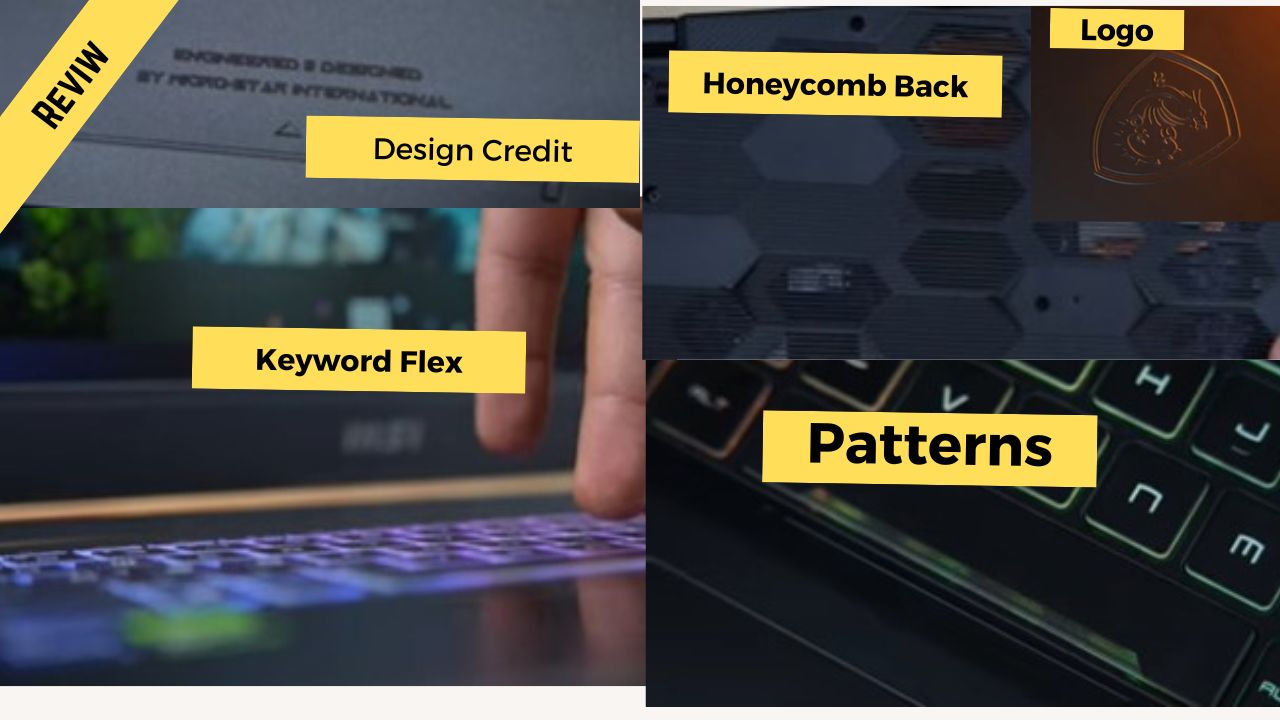
MSI Katana 15 boasts a solid build quality, highlighted by its “ENGINEERED AND DESIGNED BY MICRO STAR INTERNATIONAL” inscription and engraved MSI logo on the top lid, which shows minimal flex. Inside, you’ll find a patterned design on the vents, above the power button, and even on the space bar, with a honeycomb design on the back that includes ample vents. The keyboard is well-built with minimal flex, contributing to the overall quality. Thanks to its 13th-generation processor and MSI Cooler Boost 5 technology, the laptop maintains excellent thermal performance, staying cool even during gaming tests.
This laptop’s port selection includes a power input, an air exhaust vent, a USB 3.2 GEN1 port, and a USB 2.0 Type-A port on the left side. While the 2.0 port feels outdated for 2023, the right side features an RJ45 LAN port, an HDMI 2.1 port that supports up to 4K at 120Hz or 8K at 60Hz, a USB-C 3.2 GEN1 port with DisplayPort 1.4 (but no power delivery), and an additional USB 3.2 GEN1 Type-A port. There is also a headphone/mic jack combo. Although the port selection is generally good, the absence of a Thunderbolt 4 port is noticeable.
MSI Katana 15 features a full-size keyboard with a slightly smaller num pad. It has an attractive RGB lighting setup, moving away from MSI’s usual red theme. You can access various lighting modes using the function button and adjust the brightness with fn+f8, or turn it off entirely. With MSI Center software, you can further customize the keyboard effects. The lighting works well in both dark and well-lit environments. However, the trackpad is small, though it is fully clickable and smooth. While it’s not essential for gaming, a larger trackpad would improve usability for everyday tasks.

MSI Katana 15 features a 15.6-inch Full HD IPS-level display. The term “IPS-level” is used instead of “IPS” because “IPS” is trademarked by Philips and LG. Despite this, the display is similar to true IPS panels. It covers about 45% NTSC, translating to roughly 62-65% of the sRGB color gamut. While the exact brightness isn’t specified, it’s likely above 300 nits. The display has a 16:9 aspect ratio and a 144Hz refresh rate. It sports a traditional design with a slightly larger bezel at the top, MSI branding on the bottom, and smaller bezels on the sides.
This display is suitable for watching movies and streaming, but may not be ideal for tasks requiring high color accuracy. It includes a MUX switch that lets you toggle between integrated and dedicated graphics (IGPU and EGPU), enhancing gaming performance by rendering frames directly with the GPU. You can switch modes via the MSI Center software, choosing from hybrid, discrete, or integrated modes.
For display output, both HDMI and Type-C ports can be used, with output coming from the EGPU. Using an external monitor for gaming will provide higher frame rates, as the GPU handles frame rendering directly.
Webcam on this laptop performs well, handling light effectively without overexposing even when I’m directly in front of it. The built-in mic is currently being used, giving you a sense of its quality. Although the webcam is only 720p, which feels a bit outdated for 2023, its quality is still good for its resolution. The laptop features two 2-watt down-firing speakers. They provide decent audio quality, which is neither too loud nor too quiet. For a small group watching multimedia together, the sound quality should be sufficient.
Performance and Benchmarks
| Single-Core Score | Multi-Corfe Score |
|---|---|
| 2330 | 12540 |
MSI Katana 15 equipped with the latest CPU, shows impressive performance numbers. In the CINEBENCH R23 test, it scored 16,603 in multi-core and 1,825 in single-core. This is a noticeable improvement over the previous 12650H model, which scored around 12,000-13,000 multi-core and 1,700-1,800 single-core.
For a better comparison, the new GEEKBENCH 6 scores are 12,540 multi-core and 2,330 single-core, similar to the 12700H. The upcoming 13700H is expected to perform even better, and we’ll review it once it’s released. The PCMARK10 score is around 7,500, and the 3DMARK TIME SPY shows a CPU score above 12,000 and a GPU score of about 8,500.
In our Blender benchmark, this scored around 2,800, indicating strong performance. For 3D rendering and modeling with a 4050 GPU, it’s a solid choice.
In real-world usage, the laptop handles 4K 60fps 8-bit footage with multilayer editing effortlessly. It also performs smoothly in coding and Android development. Compared to a 12700H with a 3060 GPU, the 13650H with a 4050 offers comparable performance.
Gaming Performance




Gaming performance of the NVIDIA GeForce RTX 4050 with the Intel i7 13th generation is impressive across various titles.
For Valorant, tested at 1080p with high settings, we achieved 300-400 FPS, showcasing the power of the Intel 13th generation CPU. In Call of Duty Warzone 2.0, using the extreme preset and balanced DLSS, we got around 110-120 FPS. This GPU handles 1440p gaming on high to medium settings with ease. Temperatures stayed under 80°C, even with a power draw of 40-45 watts in a 21°C room.
Far Cry 6 was tested on ultra settings with balanced FSR, and at 1080p, it delivered over 110 FPS. The DDR5 RAM’s high clock speed helps maintain cool temperatures, under 70-80°C, despite drawing 45-50 watts of power. Forza Horizon 5, set to ultra at 1080p, provided over 90 FPS. It would be ideal to have 1440p support, as the GPU can easily handle it, with temperatures remaining cool.
Red Dead Redemption 2 on ultra settings with balanced DLSS achieved 80+ FPS, with both GPU and CPU temperatures remaining manageable. In GTA 5, on very high settings at 1080p, we saw 130-150 FPS, comparable to the RTX 3060’s performance. The 4050 proves to be a strong performer, especially paired with the 13th generation i7 in the MSI Katana. Spider-Man: Miles Morales ran at very high settings with balanced DLSS and no ray tracing, delivering around 100 FPS. This performance highlights the benefits of DDR5 RAM.
Finally, Cyberpunk 2077 was tested with various settings. At high settings without ray tracing and with balanced DLSS, it achieved 70-80 FPS. With ultra ray tracing and quality DLSS, it dropped to 30-35 FPS. On medium ray tracing and quality DLSS, it reached 40+ FPS. Adjusting DLSS and ray tracing settings can easily push FPS above 60.
Overall, the RTX 4050 demonstrates strong gaming performance, making the 4000 series laptops a worthwhile investment.
Battery Life
In MSI Katana 15 you get a 53.5 WATT/HR battery. On basic usage such as day-to-day tasks, 50% screen brightness, and keyboard backlight turned off, the battery backup is around 1.5 hours which is not good. However, considering it’s a gaming laptop and the battery capacity, the backup is fine.
Verdict
Overall, the MSI Katana 15 is an impressive laptop known for its powerful performance and solid build quality. It features an Intel Core i7-13620H processor with 10 cores and 16 threads, an RTX 4050 GPU with 6GB VRAM and 105W TGP, 16GB of DDR5 RAM running at 5200MHz, and a 1TB Gen 4 SSD. This combination makes it ideal for both gamers and professionals needing robust processing power.
The laptop’s design is well-crafted, with a durable build and attention to detail. The keyboard stands out with its RGB lighting, and the cooling system benefits from MSI Cooler Boost 5 technology. The 15.6-inch full HD IPS display with a 144Hz refresh rate delivers a smooth visual experience. However, the trackpad is somewhat small, and some ports fall short of the latest standards. Despite these minor drawbacks, the MSI Katana 15 offers excellent value for its price.



