When comes to finding the perfect monitor, it can be a challenge to balance size, resolution, and versatility while keeping price and usability in mind. After using the Apple Studio display for about a year, In this LG C2 OLED review we give a detail view, why it was a fantastic monitor for creative work on a Mac, it was hyper-focused on that singular use. This led to the hunt for a monitor that could be used for both console and PC gaming as well as creative and office work.
Display

The LG 42 inch C2 OLED, which had the OLED, 4K resolution, and versatility to connect to both a PC and gaming console. While not technically a monitor, it was a great option for those looking for an all-in-one display solution.
The LG C2 OLED has a lot of great features that make it a top choice for gaming, including a 120Hz refresh rate for HDMI 2.1 devices and a 0.2 millisecond response time, which means input is nearly instant. The built-in game mode enables its Auto low latency feature, so there is no lag when using the monitor for gaming. The OLED panel provides perfect blacks with vibrant colors, which makes gaming and daily use even better.
Why LG C2 OLED TV As Monitor
I chose the LG C2 OLED over other OLED monitors because of its price and availability in the 16×9 aspect ratio with 4K resolution. Although other options are coming out from gigabyte, LG, Dell, and others, the options for this specific configuration are slim.
Console Gaming

For console gaming since it’s such a big part of my daily routine, and it’s simply awesome on this monitor. The 4K 120Hz HDR display is stunning, and it’s easy to switch between work and gaming. The monitor’s 42-inch size is rather large for a desk, but it’s still manageable. The built-in game menu is also convenient, allowing me to easily monitor my refresh rate. Additionally, the monitor’s VRR and AMD FreeSync technology ensures there are no issues with slow or fast-paced games, not just for console gaming, but for any type of game.
PC Gaming

How does the C2 OLED perform through HDMI? Short answer: perfectly fine. There is an issue with my setup, though. But again, it worked fine. Upon setting this up, I actually didn’t know that my RTX 2070 in my gaming PC didn’t have HDMI 2.1 support, so I’m actually limited to only 4K 60 hertz. Probably something I should have checked, but I would need at least an RTX 30 series or 40 series to get 2.1 support. Since HDMI 2.0 can still support 1440 at 120 hertz, I did test this and it works again, perfectly fine. If you can do without the higher 4K resolution, this is still super viable for older GPU usage, and it’ll match up well if you do end up upgrading. Either way, gaming stuff like Overwatch, Cyberpunk, and Red Dead Redemption look wildly good on this OLED display. So even if you’re not a console gamer like myself, PC gaming is still easily a good option.
Mac and PC Use
And since not all of us are gamers, what about all the other stuff like regular computer usage? Well, I did end up testing this in a bunch of ways including editing this video, working my day job as an accountant, as well as light photo editing and simple everyday things. And there are a couple of things that really stood out to me as well. In spoiler, it handles nearly perfectly as a monitor. An unexpected benefit simply is the size of this display and the PPI.
Starting with my creative work, as a beginner creative, I spend a lot of time editing my YouTube videos, and honestly, having a well-sized OLED display like this is actually badass. The size of this monitor works really well, having my timeline spread out all while giving me ample space to work with my clips and scene viewer. One of the things I didn’t quite realize would be as awesome as it is, is actually having a glossy display. Don’t get me wrong, the anti-glare coating we normally see on monitors really isn’t that bad, but the clarity on a display like this with a glossy finish is great.
For me, at least in my setup, its back is against the window, so really I only need to worry about reflections from my lamp or if I’m filming content. And I’m not going to pretend I’m some master color grader either, but when it comes to editing videos or photos, again, the OLED shines when it comes to colors and blacks. And for my day job, I do work as an accountant, so there’s loads of numbers and texts, of course. And even though this is a 42-inch display, everything shows up decently with a PPI of 99. Of course, it’s not as good as a 34-inch ultrawide or a smaller 4k monitor, but it is a brilliant trade-off, especially for the display size. I am a sucker for this mainly because it comfortably fits four or more windows with plenty of space to work with.
Other Stuff

As I mentioned earlier, I have tried out various monitors with features like backlit RGBs, or with terrible speakers. Hence, I would like to emphasize the features that the C2 OLED offers as a monitor. First of all, most monitors have poor speakers, and some don’t even have any. You could either buy external speakers or cough up a hefty sum for an Apple Studio display that has the best speakers on a monitor that I have ever heard. Alternatively, you can use the built-in speakers of the C2 OLED as a TV or monitor. They are decent enough and deliver good sound quality. Moreover, as a smart TV, it comes with pre-installed apps like Netflix, Disney Plus, and others. If you want to take a laid-back approach and use it as a TV, you can control it with the remote. This feature is ideal for bedroom setups, where you can relax and watch content comfortably.
The Desk Setup
Now, originally, I was worried that the size would be too large, even at 42 inches. Coming from a 27-inch display, I figured I’d be out of luck in my desk setup. But after getting this all hooked up, it actually fits incredibly well. And I briefly want to talk about what goes into the setup. For this desk setup, I’m using desk accessories from Grovemade, BenQ, and Pitaka. Starting with Grovemade, I’ve been a long-time fan, and the natural wood materials go well on any desk. I’m using the Walnut desk shelf, which even with the 42-inch C2, fits well. I also use the Walnut headphone stand and Walnut vertical MacBook stand. I think you can tell I like Walnut on my desk. The desk itself is the Wool Extra Large desk mat, which really helps accent the whole space. For lighting, the BenQ Halo fits perfectly on top of the LG C2 OLED and mounts perfectly on the thin bezel. Lastly, I really, really dig using my iPad on this wireless charging stand from Pitaka. The iPad Mini 6 is the top choice for most people these days, and I absolutely love it.
Strength and Deal Breakers

So, I’ve been through just about everything for this TV or monitor, but I’d like to highlight some of the strengths of this monitor as well as some potential deal breakers. Number one is probably the price-to-value you get in using this TV as a monitor. Itself, while not perfect, it does tick so many boxes between the versatility and ability to match so many setups. Although, this also leads to one downside – there is no display port for me to use the full 4K resolution at high refresh rates. I’d need a 30 or 40 series GPU, which I don’t think I’ll be doing anytime soon. The second benefit here is simply that it’s an OLED display. They’re becoming more and more available in monitor format, but this has been out for a while and it’s frequently discounted. And to mention one big possible deal breaker is that the display has an aggressive auto-dim. Unless you’re gaming or watching content, this display will gradually dim over time, which is mostly noticeable when doing word processing or working on any sort of spreadsheets. That said, you can still disable it, although it’s not easily done. To do this, you’d have to buy this TV servicing remote to use the back-end menu since it’s not available using the regular remote, and I believe this actually voids your warranty.
Final Thought
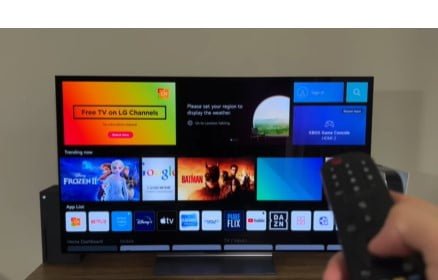
For me, in my use case, once I noticed the dimming, I simply just wiggle the heck out of my window which brings it back to full brightness. So that just about covers it. The smallest size LG C2 OLED that is a monitor throws some punches against mainstream monitor selections, and it does a damn good job. But let me know in the comments, would you ever consider using a TV like this as a monitor? If I had to choose between this or my Apple Studio display, I think the C2 OLED comes out on top. The raw performance, feature set, versatility, glorious OLED, and beautiful gaming make this a worthy choice for just about any setup.




