There are a lot of good things to say about the Dell XPS 17 9730 for 2023. When compared to last year's XPS 17 model (9720), there have been significant advancements in single and multi-core speed, graphics capabilities, and battery life.
-
Design10
-
Hardware10
-
Ports9
-
Thermals / Fan Noise9
-
Audio9
-
Display10
-
Performance10
-
Battery9
-
Webcam6
-
Price Value6
We’re reviewing the Dell XPS 17 9730 (2023) It keeps its stunning 17-inch UHD+ IPS display, but lacks an OLED option, and the display offers a 60Hz refresh rate.
Note: This article contains Amazon affiliate links. If you make a purchase through these links, I may earn a commission at no extra cost to you.
Table of Contents
Specification
| Display | 17.0″, UHD+ (3840 x 2400) InfinityEdge Touch Anti-Reflective 500-Nit |
| CPU | 13th Gen Intel Core i7-13700H Processor (14-Core, 24MB Cache, Up to 5.0 GHz) |
| Graphics | NVIDI GeForce RTX 4070 (60W) with 8 GB GDDR6) |
| Memory | Up to 64Gb, 2x32Gb, DDR5, 4800MHz |
| Storage | Up to 8 TB (2×4 TB) M 2. PCIe NVMe, SSD |
| Battery | 6 Cell, 97Wh, integrated |
| Connectivity | Wi-Fi 6 1675 (AX211), Bluetooth wireless Card |
| Webcam | 720p at 30 fps, HD Camera Dual-array, IR Camera |
| Audio | Quad-speakers with 2.5W X2 woofers and 1.5W X2 tweeters = 8W total Peak output |
| Ports | 4 Thunderbolt 4 (USB Type C) ports with DisplayPort and Power Delivery support 3.5mm headphone/microphone combo jack. |
| Price | $3,349 |
Design and Build

In the box, there are various documents, the Dell XPS 17 9730, warranty papers, and regulatory documents. The slim charging brick delivers 130 Watts via USB Type-C. The power cord has USB-A and HDMI ports, both connecting via Type-C. It weighs 2.448 kilograms (5.4 pounds), while with the charger, it’s 6.396 pounds (2.901 kilograms).
You may like this: Gigabyte M28U-AE Review
Ports


On the left side, there’s a Kensington Lockport and two USB Type-C ports that support data transfer, charging, and display output. On the right side, there are two more USB Type-C ports with Thunderbolt 4 support, a full-size SD card reader, and a 3.5mm combo Jack. The port selection overall is quite good.
UHD+ Display and Speakers

Dell XPS 17 9730 offers the UHD Plus option with a resolution of 3840 by 2400 and an IPS display. Although there’s no OLED option like the XPS 15, it’s still fantastic with excellent color accuracy, perfect for content creation tasks. The anti-reflective coating helps reduce glare, and with a reported 500 nits of brightness, it performs well indoors and outdoors, hitting 501 nits in tests. However, direct sunlight can still cause glare. For media consumption, it excels, delivering vibrant visuals and supporting multi-touch navigation. It’s limited to a 60Hz refresh rate, which could be improved in future models. Despite lacking OLED, it remains one of the XPS 17’s standout features.
It boasts quad speakers, comprising two woofers and two tweeters, delivering a combined output of eight watts. Considering its 17-inch size, the audio quality is notably impressive. The sound is rich, with noticeable bass presence and clear midrange frequencies. Overall volume levels are also satisfactory.
However, in comparison to the smaller MacBook Pro 14, I find that the speakers on the MacBook Pro 14 outshine those on the XPS 17. In my view, Apple has crafted some of the finest laptop speakers, and I’m particularly fond of their sound quality.
While the audio performance of the Dell XPS 17 is commendable, individuals who prioritize exceptional sound quality may find the speakers on the MacBook Pro 14 to be more impressive.
Webcam and Fingerprint

Webcam on the Dell XPS 17 9730 (2023) comes with a 720p camera equipped with infrared technology for face recognition login through Windows Hello. Interestingly, the power button also functions as a fingerprint scanner.
However, I must express my disappointment with this camera. In today’s world where remote work and hybrid working setups are common, having a higher resolution camera is crucial. I believe that by 2023, a minimum of 1080p resolution should have been standard. Clear video quality is essential for effective communication in video conferences and virtual meetings. It’s unfortunate that the camera falls short in meeting these expectations.
To be fair, a 720p camera still serves its purpose adequately and offers decent quality. However, considering the current demands and standards, a higher resolution camera would have been more appropriate. This is especially significant for individuals who prioritize clear video quality alongside audio during virtual meetings and conferences.
Keyboard

In my opinion, the keyboard on the XPS 17 9730 meets my expectations. Its key travel and tactility are consistent with last year’s model, providing a comfortable typing experience for long documents and emails.
However, it’s important to mention that the keyboard doesn’t include a numpad, despite the laptop’s 17-inch size. This omission might disappoint users who rely on a numpad for tasks heavy on numbers, although some may appreciate the extra space it provides. Additionally, the keyboard boasts a multi-level backlight, making typing in low-light environments more convenient.
Moving on to the touchpad, it’s notably spacious and extremely responsive. Throughout my testing, scrolling and executing various gestures worked seamlessly, and I didn’t encounter any issues with looseness or other touchpad-related issues. The quality control on my review unit was satisfactory, and I didn’t encounter any concerns in that aspect.
User Upgradeability

Inside the laptop, you’ll find a notable 97 watt-hour battery, which we’ll thoroughly assess for battery life later in this review. Additionally, there are two fans dedicated to cooling, accompanied by a vapor chamber cooling system, which we’ll explore further when discussing thermal performance.
In terms of user upgradeability, there’s positive news. Both the RAM and SSDs can be upgraded. The laptop offers two slots for RAM and two slots for SSDs. For RAM, you have the flexibility to configure it with up to 64 gigabytes of DDR5 4800 megahertz RAM, operating in dual-channel mode.
As for SSDs, there are two slots available, allowing for a maximum of eight terabytes of storage (four terabytes for each). The pre-installed one terabyte SSD exhibits impressive PCIe Gen 4 speeds for both reads and writes, aligning well with the expectations of 2023.
Moving on to wireless connectivity, the laptop is equipped with Intel Killer Wi-Fi 6 alongside a Bluetooth combo card, which is soldered into the motherboard and cannot be upgraded. In terms of performance, both Wi-Fi and Bluetooth have been functioning seamlessly.
Although the Killer Wi-Fi 6 supports Wi-Fi 6, it’s worth noting that it may lack the updated antennas necessary to provide a Wi-Fi 6E signal. This is an aspect to keep in mind, and hopefully, future models will include the required antennas for enhanced reception. However, during my usage, I encountered no issues with either Wi-Fi or Bluetooth connections; both operated flawlessly.
Performance, Benchmarks and Gaming
| Benchmarks | Scores |
|---|---|
| PCMARK 10 | 7,327 |
| GEEKBENCH 6 (Single-Core) | 2,527 |
| GEEKBENCH 6 (Multi-Core) | 13,300 |
| CINEBENCH R20 | 6,105 |
| CINEBENCH R15 | 2,761 CB | 219,09 FPS |
| 3DMARK Fire Strike | 22,197 |
| 3DMARK Time Spy | 9,235 |
The Dell XPS 17 9730 runs on Intel’s 13th Gen processor, the Core i7-13700H, which operates at 45 Watts. With its 14k scores, eight efficient cores, and six performance cores, the processor delivers excellent single and multi-core performance. Everyday tasks like using Microsoft Office, email, and web browsing work seamlessly and efficiently.
| Laptop | CINEBENCH R23 (Single-Core) Score |
|---|---|
| Dell XPS 15 9530 Core i9-13900H | 1,980 |
| Dell XPS 17 9730 Core i7-13700H | 1,891 |
| Dell XPS 15 9530 Core i7-1370H | 1,883 |
| Samsung Galaxy Book 3 Ultra Core i7-13700H | 1,853 |
When it comes to video editing software like DaVinci Resolve or Premiere Pro, the XPS 17 excels. This is made feasible by the presence of the Nvidia GeForce RTX 4070, which has a power consumption range of 60 to 70 Watts. While the Dell XPS 17 is not a dedicated gaming laptop, the results demonstrate that it can handle popular titles and give playable frame rates. Additionally, thanks to the four Thunderbolt 4 connectors, you can always install an additional GPU if required.
Overall, Dell XPS 17 laptop is well-suited for content creators, offering a powerful graphics card and significant improvements in both single and multi-core performance compared to the previous model, the 9720, thanks to the inclusion of the RTX 4070. It provides a great balance between work and play, making it a versatile option for various tasks.
Thermals and Fan Noise
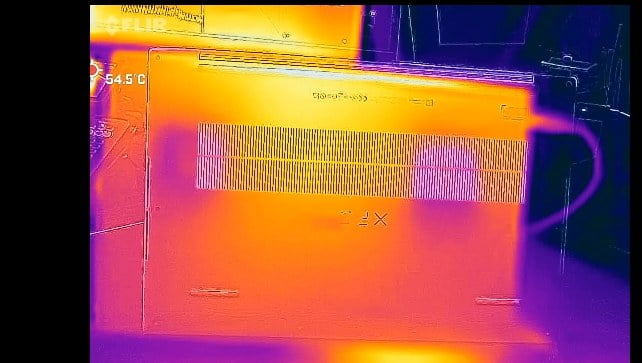
When I ran the Time Spy stress test to assess thermal throttling under heavy load, the laptop achieved an impressive passing score of 98.2 percent. This indicates that it experienced very minimal, if any, thermal throttling when subjected to demanding tasks. This is a noteworthy achievement and demonstrates the laptop’s capability to handle intense workloads effectively.
In terms of surface temperatures, even under heavy load, the laptop did not become excessively hot to the touch. There’s a few isolated hot spots here, they were not a cause for concern. The laptop’s surface temperatures were well-managed overall, which can be attributed to its Vapor Chamber Cooling system. This cooling mechanism makes a significant difference, especially when compared to the Dell XPS 15, which lacks Vapor Chamber Cooling. In my opinion, this is a substantial advantage and contributes to the laptop’s performance and thermal management.
Regarding fan noise, when the laptop was set to ultra-performance mode, the maximum noise level reached around 47 to 48 decibels. While the fan noise was noticeable, it was not excessively loud or alarming. I have certainly encountered laptops with louder fan noise. Overall, the fan noise levels were tolerable and not a major concern.
Battery Life
As previously mentioned, the Dell XPS 17 9730 maintains the same 97 watt-hour battery capacity as its predecessor. In the PC Mark 10 Modern Office battery test, it impressively lasted for 8 hours and 44 minutes. This marks a significant enhancement over the previous model, the 9520, which managed only 5 hours and 56 minutes in the same test. It’s evident that there has been a notable year-over-year improvement in battery life.
In the video playback test conducted using PC Mark 10, the current model endured for 9 hours and 7 minutes, while its predecessor lasted 5 hours and 41 minutes. This underscores another substantial leap in battery performance. However, it’s worth noting that gaming on battery power can substantially deplete the battery, typically lasting around an hour or so. It’s not expected for gaming sessions to be prolonged when using battery power.
Overall, there’s a clear advancement in battery life compared to the previous model. The Dell XPS 17 9730 offers extended runtime for everyday office tasks, video playback, and general usage, granting users more freedom and flexibility without the constant need to be near a power outlet.
Conclusion

There are a lot of good things to say about the Dell XPS 17 9730 for 2023. When compared to last year’s XPS 17 model (9720), there have been significant advancements in single and multi-core speed, graphics capabilities, and battery life. However, certain reservations remain about key features of the design.
One of the main issues is the lack of significant design updates. This is the third iteration with the same design, and some may feel that it’s becoming stale. Additionally, the continued inclusion of a 720p webcam is seen as unacceptable in 2023, considering the importance of video communication for remote work and other purposes. Furthermore, the absence of Wi-Fi 6E support and high refresh rate options, as well as the lack of an OLED display choice, are factors to consider when evaluating this 17-inch laptop.
Considering all these factors, my overall takeaway is a mixed one. While the XPS 17 9730 has several notable improvements, the aforementioned design limitations and missing features should be taken into account before making a decision.




