Having used the Dell XPS 15 9520 (2023) for the past two or three weeks, I’ve tested both the Core i9 and the Core i7 models. In this review, focusing on the Core i7 version, let’s delve into various aspects, including design, build quality, specs and price, display, user upgradeability, performance, gaming performance, battery life, and my final thoughts.
Starting with design, the Core i7 version remains identical to last year’s 9520; there haven’t been any notable changes to the physical attributes of the exterior.
Note: This article contains Amazon affiliate links. If you make a purchase through these links, I may earn a commission at no extra cost to you.
Specs and Price
Here we’ve have the Core i7 model, and I personally bought the Core i9 version. The price varies significantly based on the SKU you opt for. The XPS 15 base unit starts at $1,649, featuring the Core i7, Intel integrated graphics, 8GB RAM, and a 512GB SSD. Our configuration, with a Core i7, Nvidia GeForce RTX 470GB GPU, 1TB SSD, and 32GB RAM, is priced at $2,799. The Core i9 model, equipped with an RTX 4070, 32GB RAM, and a 512GB SSD (with my plan to expand storage later), is available at $2,008.49.
Design and Build

Having used the XPS 15 for the past three weeks, I’ve noticed that it maintains the same design seen in previous generations. The all-metal construction is sturdy, with a weight of 1.86 kilograms for the full HD Plus model and 1.92 kilograms for the OLED model, ensuring excellent build quality. While some have expressed a wish for a redesign in the upcoming year, the 2023 model sticks with the familiar and reliable design, a choice I personally have no qualms about. I value and appreciate the sleek and modern look of the XPS 15.

The port selection of the XPS 15 includes, on the left side, a Kensington Lockport and two USB Type-C Thunderbolt 4 ports, all of which support data transfer, charging, and display output. On the right side, we have a USB Type-C 3.2 Gen 2 port, a full-size SD card reader and 3.5-millimeter microphone/headphone combo jack. Notably missing are HDMI and USB-A ports, but fortunately, they provide a dongle with these missing ports in the box.
Display and Speaker

One standout feature of the XPS 15 9530 laptop that I particularly appreciate is its display. I went for the OLED option, attracted by its deep blacks, vibrant colors, and high contrast. However, if battery life or a matte display is a priority for you, there’s the Full HD Plus choice with a 1920×1200 resolution, catering to many users perfectly.
For content creators seeking optimal pixel count and a vibrant display, the OLED option is the ideal choice. The XPS 15 boasts a 15.6-inch 3456 by 2160 resolution OLED display, featuring a 16:10 aspect ratio. The color gamut coverage is excellent, and the display is highly accurate in color, making it perfect for tasks like Lightroom, Photoshop, video editing, and color grading. It excels as a panel for watching high dynamic range (HDR) content, providing deep blacks and vibrant visuals that enhance the media consumption experience.
However, it’s important to note that the XPS 15 display has a standard 60Hz refresh rate, while some other manufacturers offer displays with dynamic refresh rates exceeding 120Hz. Considering this, it might be a feature for Dell to consider in the next iteration, enhancing the laptop’s competitiveness.
The XPS 15 OLED display is magnificent and remains one of the top choices for content creators. It’s also a multi-touch display, responsive, and great for tasks like pinch-to-zoom and navigating the scrolling system with your finger.
Now, when it comes to audio, we have quad speakers on this laptop, delivering a total of eight watts of power for the sound. It’s safe to say that xps 15 laptop produces excellent sound quality. In fact, I had almost forgotten just how impressive the sound volume is robust, bass is solid, and mids are well-balanced.
Read Also: Acer Predator Helios Neo 16 Review
Webcam and Fingerprint Reader

Regrettably, the XPS 15 2023 features a 720p webcam on their flagship device for the year. This resolution is less than impressive, especially when compared to other manufacturers like HP, which offers 1440p cameras on certain Dragonfly models, or at least a 1080p resolution. Lenovo has also been incorporating higher-resolution webcams into their devices. The absence of such upgrades on the XPS line, particularly for their flagship consumer devices, is a bit disappointing.
Nevertheless, despite being a 720p camera, it performs reasonably well for activities such as Skype calls, Zoom meetings, or remote work. Additionally, the Dell XPS 15 comes equipped with an IR camera, enabling facial recognition logins—a convenient feature. Furthermore, the power button serves a dual purpose as a fingerprint scanner, providing an additional option for secure logins through Windows Hello.
Keyboard and Touchpad
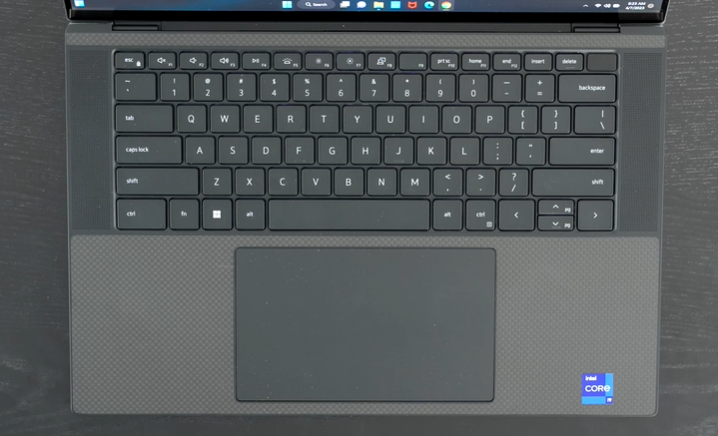
I found typing on the XPS 15 to be a very comfortable experience. The keyboard provided good feedback, and the tactility was excellent. I never felt like my fingers were about to bottom out, so in terms of the keyboard, it’s been a strong suit for me, and I quite like it and features a nice multi-stage backlight, which comes in handy for working in a dark room or a dimly lit environment.
Regarding the glass Precision touchpad, I found it to be nicely sized, and it’s the same as last year’s model. Touchpad issues have been a concern for many users over the years, but I can confidently say that xps 15, both of my units, do not exhibit any problems with looseness or clickiness. The touchpad is securely in place, and it has performed admirably for scrolling and executing various gestures everything works as it should on the touchpad.
User Upgradeability
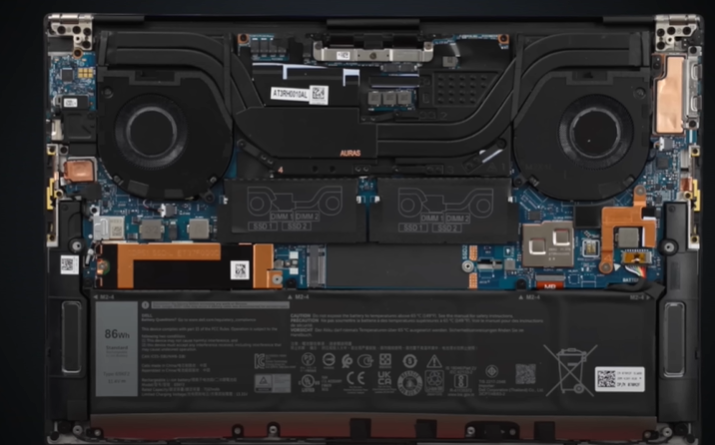
The XPS 15 (2023) features upgradable RAM and an upgradable SSD, which are aspects we greatly appreciate, especially in 2023 when it seems like upgradable RAM is becoming less common, this is not the case with the XPS 15, as it still offers two RAM slots for SODIMM modules and retains two SSD slots, which is excellent news.
| All | Read (MB/s) | Write (MB/s) |
|---|---|---|
| SEQ1M Q18T | 7109.69 | 5011.31 |
| SEQ1M Q1T1 | 4806.85 | 3637.89 |
| RND4K Q32T1 | 403.45 | 565.51 |
| RND4K Q1T1 | 70.53 | 159.05 |
In terms of the SSD, it offers Gen 4 speeds with super-fast read and write performance, which is exactly what we like to see. It Wi-Fi 6 and is 6E capable, although it’s worth noting that the antennas have not been updated, limiting it to Wi-Fi 6 for now. Additionally, it comes with Bluetooth 5.2. It’s important to mention that the combo card for Wi-Fi and Bluetooth is soldered onto the motherboard and not user-upgradable, however, both the Wi-Fi and Bluetooth have been working perfectly fine without any issues.
Performance
| BENCHMARK | Intel Core i7-13700H (RTX 4070) | Intel Core i9-13900H (RTX 4070) |
|---|---|---|
| PCMARK 10 | 7,260 | 7,598 |
| GEEKBENCH 6 (Single-Core) | 2,439 | 2,581 |
| GEEKBENCH 6 (Multi-Core) | 12,288 | 12,619 |
| CINEBENCH R20 | 6,036 | 6,030 |
| CINEBENCH R15 | 2,716 cb | 219.85 fps | 2,381 cb | 235.66 fps |
| CINEBENCH R23 | 1,883 Single-Core, 14,457 Multi-core | 1,980 Single-core, 14,409 Multi-core |
| 3DMARK Fire Strike | 16,966 | 16,791 |
| 3DMARK Time Spy | 8,328 | 7,622 |
Now, as I mentioned earlier, I have XPS 15 9530 both the Core i9 and Core i7 models, and both feature the RTX 4070 GPU. it’s important to note that GPU is limited to a power range between 40 and 50 Watts, so don’t get overly excited just by the model number, it does significantly enhance video editing capabilities in applications like Premiere Pro and DaVinci Resolve.
| Laptops | PCMARK 10 | GEEKBENCH 6 (Single-Core) | GEEKBENCH 6 (Multi-Core) | CINEBENCH R15 |
|---|---|---|---|---|
| Dell XPS 15 9530 (2023) | 7,598 | 2,581 | 12,619 | 2,381 cb | 235.66 fps |
| Dell XPS 15 9520 (2022) | 6,719 | 1,949 | 10,288 | 2,509 cb | 218.37 fps |
vs XPS 15 9520 Benchmark
When comparing the performance to the previous generation, the 9520, we’re seeing about a 30 percent increase in graphics performance and a roughly 10 percent or less increase in CPU performance, the most significant difference you’ll notice is in graphics performance.
| Dell XPS 15 9530 Core i9-13900H | 1,980 |
| Dell XPS 15 9530 Core i7-13700H | 1,883 |
| Samsung Galaxy Book3 Ultra core i7-13700H | 1,853 |
| Apple MacBook Pro 16 M2 Max | 1,695 |
| Dell XPS 15 9530 Core i9-13900H | 14,457 |
| Dell XPS 15 9530 Core i7-13700H | 14,409 |
| Samsung Galaxy Book3 Ultra core i7-13700H | 14,382 |
| Apple MacBook Pro 16 M2 Max | 14,855 |
For those of you deciding between the Core i7 and the Core i9, my advice is that for most users, the Core i7 will suffice. The single and multi-core performance on the Cinebench R23 benchmark doesn’t show a substantial difference between the two. The Core i9 does run at a slightly higher clock speed, resulting in a bit more heat. Given the XPS 15’s thin and light chassis for a 15-inch device, it’s better to opt for the Core i7, as it runs cooler and offers similar performance.
Now, I want to emphasize that while this laptop isn’t specifically designed for gaming, thanks to the Nvidia GeForce RTX 4070, you can play some of the more popular titles on it. However, it’s essential to keep your gaming expectations in check because the GPU is limited to 40 to 50 Watts but for content creators looking to do video editing with DaVinci Resolve and Premiere Pro, this laptop is an excellent choice.
Surface Temperatures and Fan Noise
When I ran the Time Spy stress test to evaluate thermal performance under heavy load, it achieved a passing score of 98.3 percent, indicating that it didn’t experience any thermal throttling.

A common concern with a compact chassis housing powerful components like the CPU and GPU is how effectively it dissipates heat. Under performance mode and load, the keyboard area of the XPS 15 reached around 43 degrees Celsius, while the underside reached approximately 55 degrees Celsius. Such heat levels are expected in a compact chassis like this, especially without vapor chamber cooling, which could have improved heat dissipation.
Despite the noticeable warmth, the XPS 15 didn’t become uncomfortably hot to the touch, making it usable and suitable for lap placement. It’s essential to be aware of the heating tendency when using this laptop.
Regarding fan noise, they kick in under heavy load, reaching about 53 decibels. While noticeable, this is expected given the compact chassis and powerful components. The noise level is prominent when running the laptop in ultra-performance mode, pushing it to the maximum under heavy load. For everyday tasks like Microsoft Office, email, or web browsing in cool optimized or quiet modes, the fans are hardly audible. It’s worth noting that the laptop doesn’t overheat during regular use.
Battery Performance
The XPS 15 9530 comes equipped with an 86-watt-hour battery, which has been consistent in the model for the past few generations. Having an 86-watt-hour battery is actually quite good, and we’ve seen a slight increase year over year in battery capacity.
| Laptops | PCMARK 10 Modern Office | PCMARK 10 MS OFFICE | PCMARK 10 VIDEO PlayBack | PSMARK 10 Gaming |
|---|---|---|---|---|
| Dell XPS 15 9530 86Wh | 10 hours 17 minutes | 12 hours 54 minutes | 10 hours 21 minutes | 1 hours 17 minutes |
| Dell XPS 15 9520 86Wh | 9 hours 43 minutes | 11 hours 55 minutes | 9 hours 41 minutes | 1 hours 28 minutes |
When I ran the PC Mark 10 Modern Office test, it achieved a runtime of 10 hours and 17 minutes, a bit better than last year’s performance. In the video playback test, it managed an impressive 10 hours and 21 minutes, outpacing last year’s time of nine hours and 41 minutes. When it comes to gaming, don’t expect it to last more than an hour to an hour and a half, Overall is a decent increase in battery life, especially considering a 15-inch laptop with a discrete GPU.
Conclusion
After using the Dell XPS 15 9530 for about a month, it’s clear that this is a notable upgrade, particularly if you’re seeking improved graphics performance, courtesy of the RTX 4070 GPU. However, it’s essential to manage your expectations; it won’t match the performance of dedicated gaming laptops. Nonetheless, we’re witnessing a respectable year-over-year increase of about 30 percent in graphics performance and around a 10 percent bump in CPU performance when compared to the 9520.
In terms of processor choice, I believe the Core i7 will suffice for most users, and it’s a wise cost-effective option Additionally, last year’s model remains a viable choice and can save you some money. The XPS 15 9530 is a solid flagship laptop 2023. It excels in many aspects, although I do wish it featured a better camera and a more updated design. Nevertheless, the OLED display remains absolutely stunning.
The Dell XPS 15 9530 offers improved graphics performance with the RTX 4070 GPU, but may not match the performance of dedicated gaming laptops. It offers a 30% increase in graphics and a 10% increase in CPU performance compared to the 9520. The Core i7 processor is a cost-effective option, and the OLED display remains stunning.
Pros
- Gorgeous GOLED Display
- Sleek Design
- Strong Performance
- RTX 4070 good but limited by thermals
- Quad Speakers
- 2x Thunderbolt 4 ports
- Excellent Keyboard and Touchpad
- Upgradeable RAM and SSD
Cons
- Need Vapor Chamber cooling
- No USB-A, No HDMI
- Noticeable Fan noise under Load
- Sharp edges can get uncomfortable
- 720P camera
- No Higher Refresh rate option
-
Design10
-
Display10
-
Hardware10
-
Performance10
-
Thermals and fan Noise7
-
Keyboard10
-
Touchpad10
-
Webcam6
-
Ports7
-
Audio10
-
Battery8




