The OnePlus Open, the brand’s first foldable phone, has quickly become my favorite foldable device. Its sleek design, coupled with impressive software and hardware, makes it a standout. Although it’s not as slim as the Honor Magic V2, it matches or surpasses the Galaxy Z Fold 5 in almost every area.
It features a pair of super bright AMOLED displays, Hasselblad camera technology, and a flexible hinge. Starting at $1699, it offers a premium experience.
What’s in the box?

In the OnePlus box, you’ll find the phone itself, a 67W power adapter, a bright red USB cable, a Red Club membership card, a SIM ejector tool, and stickers. Additionally, there’s a OnePlus welcome letter and a protective bumper case included for added phone protection. That’s everything inside the box.
Design and Build

This OnePlus foldable phone was co-created with Oppo, sharing hardware with the upcoming Oppo Find N3 but retaining its distinct OnePlus identity. The slider, reminiscent of previous OnePlus phones, is prominently placed on the edge. Despite concerns about potential design scandals, it runs on Oxygen OS, distinguishing it from Oppo’s ColorOS.
The design opens from the front, featuring a regular 20:9 display format that avoids the extreme proportions of foldable phones like the Galaxy Z Fold or Pixel Fold. The 6.31-inch screen is framed by slim bezels, with sharper corners on the left edge and more rounded ones on the right.

The OnePlus Open isn’t as slim as the Honor Magic V2 due to its substantial camera bump. However, there’s no unsightly gap between the two halves, which helps avoid unnecessary thickness. Weighing 245g, the phone feels substantial in hand, ensuring you’ll notice if it’s removed from your pocket.
It features aluminum edging and a glass back, with some regions offering a leathery-style finish. The reviewed model is the emerald dusk variant, sporting a captivating green hue.

Moving to the back, the camera setup stands out as a plateau rather than a bump. The flash is separated from the plateau and positioned in the corner.
On the front, OnePlus touts the ceramic guard glass for drop resistance. However, it lacks full water resistance, providing only IPX4 splash resistance.

OnePlus’s unique flexi and hinge design features a water-drop style, crafted from aerospace metal and titanium alloy for durability and lightness. OnePlus claims it can endure a million folds, surpassing other foldable manufacturers.
The hinge enables easy one-handed unfolding, though it lacks stiffness for propping open at different angles. However, finding a comfortable viewing angle for hands-free use is effortless. Despite its weight, well-distributed between both halves, thanks to the large camera bump, delivers a balanced folding experience.
Security

When you want to unlock, you’ve got an edge mounted fingerprint sensor built into that power button just tap your digit and you’re straight in super responsive doesn’t even seem to mind, if your fingers are a little bit wet otherwise as an alternative you do always have a of Face Unlock with front screen.
Front Display

It features a 6.31-inch AMOLED front panel, ideal for using all your apps with its 20:9 aspect ratio. This aspect ratio ensures seamless screen utilization, making typing and navigation effortless. The display boasts a sharp 2486 x 1116 pixel resolution, offering 431 pixels per inch (PPI) for a cinematic viewing experience.
The front panel supports HDR10+ and Dolby Vision streaming, enhancing contrast, colors, and visuals. This makes it particularly enjoyable for watching anime or animations, with vibrant colors and natural contrasts.

The Open foldable boasts vibrant colors that remain vivid and poppy, even at its maximum brightness of 2800 nits. This high brightness ensures clarity even in bright, glare-prone conditions. Users can adjust color temperature and saturation levels, and features like eye comfort modes and video color boost are available, though the latter may not be noticeably effective. The display’s LPTO 3.0 technology offers a smooth 120Hz refresh rate, providing a creamy smooth experience while navigating the UI or using supported apps.
One minor drawback is a slightly raised ridge on the left-hand side of the front screen, which can be uncomfortable when swiping to go back, potentially dragging on your finger. Despite this issue, the display performance remains impressive.
Internal Display

Unfolding reveals a 7.82-inch AMOLED internal display. It features a crisp Quad HD Plus panel with a resolution of 2440 by 2268, providing 426 pixels per inch. The display supports HDR10+ and Dolby Vision streaming. It maintains bright, vivid colors at all brightness levels, reaching a maximum brightness of 2800 nits. This high brightness is especially beneficial for the internal display, particularly with the shiny screen protector typical in foldable phones.
Despite significant glare, content remains visible on the screen. However, darker content may require closer inspection due to glare. The crease on the OnePlus Open’s flexible hinge is minimal but noticeable under strong light reflection. In typical conditions, it’s nearly invisible; you can feel it when running your finger over the screen, though it’s difficult to describe.
Audio is handled by a trio of speakers, delivering loud, expansive sound.
OxygenOS and Features

The OnePlus comes with Android 13 out of the box, promising updates up to Android 17 and 5 years of security updates. OxygenOS 13.2, tailored for foldable phones, adds extra features atop the Android OS.
OnePlus smartphones differentiate with a unique dock on the main display. Initially showing favorite apps, it expands when opened. On the left edge, an apps shortcut exists but isn’t essential due to easy app access by swiping up. More practical is the file shortcut for quick access to images and documents, facilitating easy sharing via drag-and-drop in messages and other apps.

You have several customization options in the taskbar settings. The old app library is available, and you can remove recent apps from the right-hand side if desired. You can choose to show the taskbar at the bottom of the display while in apps or hide it from view.
I found that the taskbar on the OnePlus Open performs comparably to that on the Samsung Galaxy Z Fold 5. This allows you to switch between your favorite apps instantly with a quick tap of the icons at the bottom.
Multi-tasking

You can quickly and easily drag and drop apps to engage in a bit of split-screen action, Alternatively, you can also enter split-screen mode by dragging two fingers down the display and then choosing the second app you want. Split-screen multitasking is pleasingly clever on the OnePlus open.
For instance, if you split the screen while watching a video, it will split the screen horizontally rather than vertically, that allows you to continue watching the video in the top half while browsing the internet or checking out your messages in the bottom half.
If you pop up the phone to watch your video sometimes the media controls will appear in that bottom half, and sometimes they won’t. It’s a bit hit and miss, possibly an early bug. If you want to change the split-screen from horizontal to vertical, you can do by the divide.
This is a feature that was missing in the Honor Magic V2, and it really bothered me, You can also quickly and easily swap the sides and save the split-screen as an app group, which is particularly handy. Then it’s served up as a shortcut that you’ll find right here on your desktop.
Canvas
One of the most impressive features of the OnePlus open is the ability to expand apps easily. By tapping the Wei bar at the bottom of the app, you can make it take up the entire screen, pushing the top app above. This is especially useful when you need more space for the top app, The top app remains active, allowing you to listen to audio, for example, from a YouTube video. Shrinking the app back down is as simple as tapping it.
You can also adjust the division between the apps by dragging it up and down. If you have apps off the screen, you can pinch with four fingers to bring everything onto the display. This is particularly useful if you want to have three apps on the screen simultaneously. The system allows for quick and easy navigation between different apps, proving surprisingly intuitive despite its uniqueness compared to other foldable phones.

For serious multitaskers, OnePlus promises to expand its dual Windows functionality, enabling the use of the same app in two separate windows. Currently, it is somewhat limited. If you encounter issues running apps on the internal display, you can change them to be non-full screen. Additionally, you have the option to choose what happens when you close. The default setting, allowing you to continue with a quick swipe up, is quite convenient. Storage is ample, with 512 GB available, and there’s no room for complaints about the lack of space for a Micro SD memory card in the SIM tray, which supports two SIM cards.
Performance and Gaming
You probably won’t be massively shocked to hear that the OnePlus open is powered by Qualcomm’s mighty Snapdragon 8 Gen 2, a chipset found inside most flagships in 2023. It’s a bit of a shame that the Snapdragon 8 Gen 3 is about to launch in a couple of weeks, or less, by the time this article goes live.

The performance on OnePlus Open is super slick with no complaints, especially with the generous 16 gigs of RAM maximizing efficiency, with Qualcomm’s flagship chipset at the helm, it’s no surprise that demanding games like Genshin Impact run smoothly with a fluid frame rate. There’s hardly any judder or stumbling, aided by the dedicated Oxygen OS gaming mode, which is excellent and feature-packed, It includes a proper performance mode, ideal for intensive gaming sessions.
Other noteworthy features include the ability to take screenshots, record gameplay, and tweak screen sensitivity to your liking. You can also block notifications and access various other useful functions, to maintain consistent performance, OnePlus has incorporated a proper cooling system inside utilizing thermal conductive graphene to dissipate heat efficiently. Even after well over an hour of gaming, while it was warm to the touch, there was no noticeable throttling of performance.
Battery life
Now, even though most foldables like this are absolute bricks, they don’t necessarily offer a large capacity battery due to the complicated design. But that’s not the case with the OnePlus open, It features a 4850 milliamp capacity cell, actually two cells split between the two different halves. For a full-sized foldable provides strong battery life.
On days when I’ve used the camera extensively, pushing it to its limits, I found the battery to be on the absolute dregs by the time I collapsed into bed. However on days with lighter usage mostly messaging listening to podcasts, browsing the web, I easily get around 7 to 8 hours of screen-on time, Often I finish the day with around 20-25% battery remaining.
It comes equipped with 67W SuperVOOC fast charging, just plug in the cable and you’ll be back to a full charge from 0% in under 50 minutes. Unfortunately, there’s no wireless charging support, which is a bit of a miss. However with that enormous camera bump, it’s uncertain whether it would work on a wireless charging pad anyway.
Cameras Test

The OnePlus open featuring a collaboration with optics experts Hasselblad, the setup includes a 48MP 24mm Sony sensor, a 48MP ultra-wide-angle shooter, and a 64MP telephoto shooter.
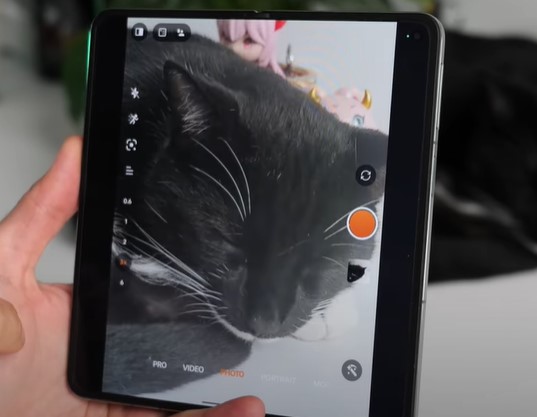

The familiar OnePlus camera app, enhanced with Hasselblad tweaks, provides an orange shutter button, Hasselblad filters (Radiance, Serenity, and Emerald), and easy toggling between lenses. Modes include high-res and Xan mode, perfect for capturing unique perspectives.


In vivid scenarios excels in replicating colors, delivering impressive HDR performance, even when shooting directly into the sun. Portrait snaps showcase accurate edge detection and pleasing bokeh effects. In softer light captures warmer shots, albeit with slightly less accurate tones. Night mode impresses with natural presentation, deep blacks, and minimal noise.

The ultra-wide-angle shooter offers expanded perspectives with respectable color reproduction, though it comes with some distortion. The telephoto snapper supports up to 120x zoom, providing excellent close-ups even at a distance, though the extreme zoom requires steady hands.

The OnePlus open boasts a dedicated Pro mode for enthusiasts, allowing the capture of raw images. For video recording, it supports up to 4K resolution at 30 or 60 frames per second. Activating HDR mode enables Dolby Vision video at 4K/30fps while not on par with leading competitors, the 4K footage is satisfactory.
Visuals deliver natural colors with workable results in strong contrast, occasional flare, and saturation. Stabilization is reliable for wandering or recording activities. Audio capture is crisp, minimizing wind noise, and provides clear, multi-directional sound.
For selfies, the OnePlus open offers a rear camera option, but a dedicated front display and an internal camera tucked in the top corner cater to selfie needs. The internal camera supports up to 4K video, but it’s more suitable for video calls. The flexible design allows propping at various angles for versatile usage scenarios.
The OnePlus Open is a remarkable foldable device, boasting impressive multitasking capabilities with sleek Hasselblad camera technology, excellent battery life, and outstanding performance, it's a strong contender for my favorite foldable device.
-
Design9
-
Front Display8.5
-
Internal Display8
-
Software and features7.5
-
Multi-tasking8
-
Performance7.5
-
Audio7
-
Battery Life7.5
-
Camera8
-
Price7


