The MacBook Pro 14 featuring the M3 Max is an excellent creative laptop, perfect for enjoying multimedia content on platforms like YouTube, Netflix, Amazon, and HDR. Its stunning mini LED display is exceptionally bright, enhancing the viewing experience.
Design and Build Quality

In the box we got space-black M3 Max MacBook 14 Pro, a space black power cord USB type-C to the Mac safe, which is pretty nice. Also we get space-black Apple stickers, some documentation regarding the Apple warranty, and so on. And the typical Apple White 96-watt power adapter.

The MacBook Pro 14 is the space black, so it looks pretty nice in person; it has almost an iridescent glow to it. The build quality feels really good, and the overall aesthetics look really good. As far as the hinge, you can open the lid with one finger, and the hinges are on really well here. I saw very little if any screen wobble when typing, so that’s good.

The port selection of M3 Max MacBook Pro 14 On the left side are your MagSafe, two USB-C Thunderbolt 4 ports that are full-function, supporting data charge and display, and a 3.5 mm microphone headphone combo jack.

On the right side, you get a full-size SDcard reader, and as a content creator, I certainly appreciate that, but one thing to note is that the cards stick out about 3/4 of the way; they do not sit flush with the unit. A third USB type-C Thunderbolt 4 port, it’s also USB 4 as the other two are as well, and finally an HDMI 2.1 port, and I would say all a very good port selection.
Internals and Upgradeability

As far as the internals and as far as serviceability, not good news. As far as the user’s concern, it’s pretty nonexistent when it comes to the user being able to upgrade the RAM and the SSD. You’re not going to be able to do that because everything is soldered into the motherboard, so for the most part, it’s not serviceable, although you may be able to switch out battery components and so forth.
But again, as the user, unlike Windows laptops, if you want to expand the storage, you’ll have to do it with an external drive. You won’t be able to upgrade the SSD as you can with many of the Windows laptops we’ve taken a look at here on the channel.
Screen

MacBook Pro 14 with M3 Max has a 14.2-inch mini LED display with a resolution of 3024 by 1964, and for those wondering, that’s 254 pixels per inch. This mini LED display is super bright; it’s extremely color accurate. It’s excellent for a content creator to do Lightroom, Photoshop, video editing, and things like Da Vinci Ravo or Final Cut Pro.
Now, this is a very bright display, coming in at 599 nits in my measurements as far as standard dynamic range content, but when you go to HDR, it can peak as bright as 1,400 nits. It’s searingly bright, so it’s a very good display for both indoor and outdoor use. The MacBook Pro 14 display also got a high dynamic refresh rate here up to 120 Hz, so that means you’re going to get the smooth scrolling and fluid experience that you’d get with a high refresh rate display.
Unlike some Windows laptops, there is no option for a touch display, which is a bit disappointing, and no pen support as well. These are things that I like to see as far as options are concerned; you don’t get them on M3 Max MacBook Pro 14.
The other negative might be the blooming effect that many LED displays can be subjected to. I’m not going to get into it here, but I would say My overall takeaway is the fact that the MacBook Pro 14’s M3 Max display is excellent, especially if you’re going to do content creation. Because of its excellent coverage of the color gamut and its color accuracy, everything you’d wanted to display for those types of tasks, and also a great multimedia device for consuming that kind of content as well.
It has six speakers and is pretty good—class-leading, industry-leading. The speakers are great and amazing; it didn’t need to be an improvement, in my opinion.
Webcam and Touch ID
The camera on the MacBook Pro 14 is the one with the M3 Max 2023. A couple things to note: there is no face ID; you’re going to have to use the touch ID for logging in, but I would like to see a face ID sometime or eventually come to the MacBook Pro.
I think it’s high time that that does occur, but again, right now it’s not available for the Macbook. We have Windows Hello on the Windows side of things as far as the Windows laptops we look at, but no face ID, which is a little bit of a negative.
Keyboard and Touchpad

I’m not the most accurate when I type on this MacBook Pro 14 keyboard, for some reason. I’m a ThinkPad guy, and I really like the keyboard on that ThinkPad X1 Carbon Gen 11, for instance, or even the P1 Gen 6 mobile workstation that I just did, but as far as this keyboard, it’s much improved over that very shallow keyboard with the butterfly keys from a few years ago; they’ve improved. The tactility is decent, the key travel’s decent, and the overall feedback is okay, so for typing out long documents and emails, you’ll be perfectly fine with a good keyboard.

And it boasts a haptic touchpad that is very responsive when it comes to scrolling and doing all the gestures. Everything worked really well as far as doing all the gestures that you’d expect, so very good in that regard, and I think this is the best touchpad bar in the industry. I like the size, and the responsiveness is second to none here, so I really like what they did here.
Performance and Benchmarks
When it comes to the performance of the MacBook Pro, there are actually a few choices here. In addition to being able to buy a 14-inch or 16-inch model, we have the 14-inch. You could also filter it by chipset; you can go with the M3, the M3 Pro, and the M3 Max.
Now I, as a content creator, decided to go with the M3 Max for the increased bandwidth in terms of memory as well as the graphics horsepower. Now I didn’t go for the top of the line. I have a limited budget, so I decided to go with the 14-core CPU and the 30-core GPU, and that certainly met all my needs.
| HP ZBook Fury G10 (2023) Core i9-13950HX, RTX 5000 Ada | 19,086 |
| Lenovo ThinkPad P1 gen 6 core i7-13800H, RTX 4080 | 15,413 |
| Apple MacBook Pro 16 M3 max 16-Core, 40-core GPU | 12,977 |
| Apple MacBook Pro 14 M3 Max 14-Core, 30-Core GPU | 10,245 |
| Lenovo Slim (yoga) Pro 9i 14 core i7-13705H, RTX 4050 | 7,137 |
Cinebench 2024 and the GPU performance, which scored 10,245 when compared to some of the others in this category, did very well.
| Laptops | CPU (Single-Core) | CPU (Multi-Core) |
|---|---|---|
| Apple MacBook Pro 16 M3 Max 16-Core, 40-Core GPU | 142 | 1,666 |
| Apple MacBook Pro 14 M3 Max 14-core, 30-core GPU | 140 | 1,123 |
| HP ZBook fury 16 G10 (2023) core i9-13950H, RTX 5000 Ada | 124 | 1,265 |
| Lenovo ThinkPad P1 Gen 6 core i7-13950HX, RTX 4080 | 119 | 987 |
| Apple Mac Studio M1 Max 10-Core, 24-core GPU | 113 | 835 |
When you look at the CPU score, the single-core score of 140 here was just second to its bigger brother, the MacBook Pro 16, which has a 16-core CPU and 40-core GPU, so that’s interesting, and then when the multicore score results are in here, 1,123 came in third place against some of the units we have here, and that of course is very impressive, and not only the single-core but the multicore performance as well.
| Laptops | (Single-Core) | (Multi-Core) |
|---|---|---|
| Apple MacBook Pro 16 M3 Max 16-Core, 40-Core GPU | 3,125 | 21,261 |
| Apple MacBook Pro 14 M3 Max 14-core, 30-core GPU | 3,215 | 19,189 |
| Asus ZenBook Pro 14 OLED Core i9-13900H, RTX 4070 | 2,754 | 14,405 |
| Lenovo Slim (Yoga) Pro 9i 14 core i7-13705H, RTX 4050 | 2,678 | 14,051 |
| Microsoft Surface Laptop Studio 2 Core i7-13700H, RTX 4060 | 2,633 | 13,505 |
For real-world usage and in Final Cut Pro, where I do video editing, for the most part, I wanted to see how well it would do ThinkPad P1 Gen 6. This is a very intensive project with a lot of graphics transitions and all sorts of effects, so it’s not an easy render here, and as you can see, it took 28 minutes to render it on the new one that I have here versus the older one, which was using the MacBook Pro with the M1 Pro 8-core CPU and 14-core GPU, 49 minutes, so you can see a big difference of 21 minutes here. As far as the render time, that’s a big deal.
It even beat out my Apple Mac Studio with the M1 Max, which has a 10-core CPU and a 24-core GPU, and took 30 minutes. That’s a desktop, so it’s very impressive for a 14-inch laptop to really outpace both my old laptop and my desktop.
Gaming Performance
| Games | Low | Medium | High | Ultra |
|---|---|---|---|---|
| The Witcher 3 | 154 FPS | 142 FPS | 111 FPS | 92 FPS |
| GTA V | 177 FPS | 154 FPS | 79 FPS | 54 FPS |
| Baldur’s Gate 3 | 108 FPS | 94 FPS | 88 FPS | 81 FPS |
| Cyberpunk 2077 | 72 FPS | 56 FPS | 44 FPS | 41 FPS |
Gaming on Macs has traditionally not been very good, and of course we’ve seen a little bit of an improvement in the last couple of years, and with this M3 Max, we’re definitely seeing an improvement, that’s for sure, especially with the increased GPU performance here, which certainly does help now. I do play some of the games as far as emulated titles, like Shadow of the Tomb Raider. You could also play GTA 5, and those work pretty well. Sometimes it’s a little bit hit or miss, but you just got to play with the settings. You just got to experiment a little bit, but that’s pretty much the experience.
Native games for Apple’s silicon obviously work much better. This includes Resident Evil, No Man’s Sky Boulders, and Gay 3, so those will play a lot better, and the performance of the new M3 Max here is really impressive, so just keep that in mind, especially if you want a game in QHD. As you can hear, of course, that is something we really couldn’t do prior to this, but with these native games, M3 Max is definitely an improvement across the board when it comes to gaming.
Surface Temps and Fan Noise
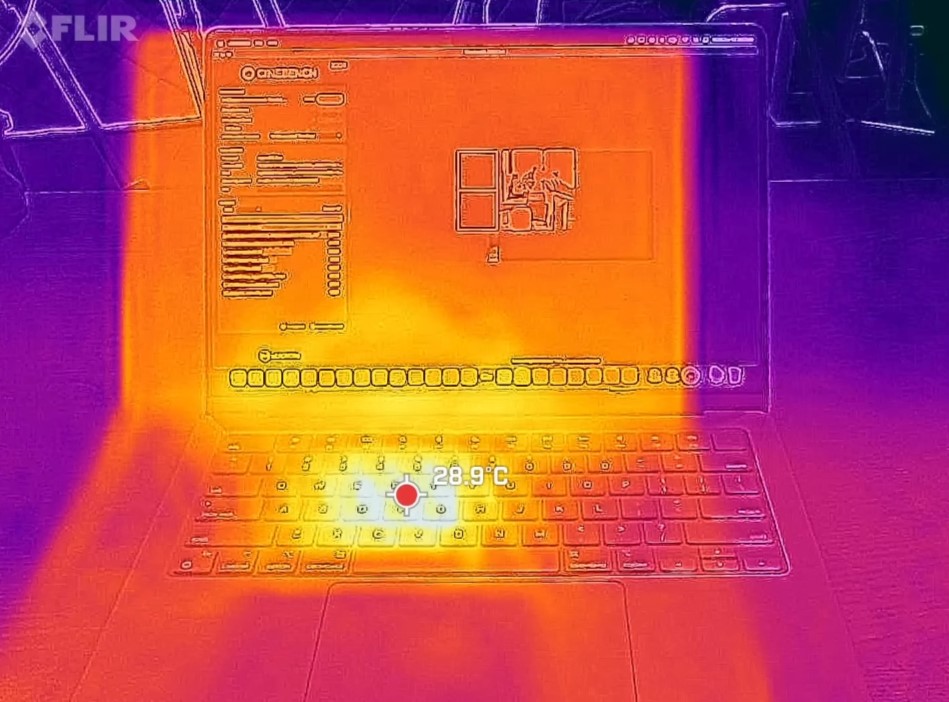
The M-series chips have traditionally been very cool and efficient, especially when it comes to surface temperatures. On the Macbook Pro 14, pretty much every day task is idle, even if you’re looking at 28 to 29 °C, which is not very warm, so very good in terms of everyday tasks. But when you put under load, I’m running Cinebench 2024: I noticed a few hot spots, one of which is 48 °C and another above 50°C, so definitely something to be aware of.
I didn’t see it really much on the M1 Pro a couple of years ago, so the M3 Max definitely has more power, and you’re definitely seeing it with regards to these surface temperatures; just keep that in mind when you’re running heavy loads.
When you’re gaming and doing all sorts of stuff with intensive tasks, you will notice that going above 50 °C everywhere else isn’t really an issue. 42°C was the most I recorded, but your mileage may vary just depending on the task that you have at hand, but the overall takeaway is decent thermals from Apple.
And MacBook Pro 14 comes to the fan noise reaching as high as 44 to 45 DB, which isn’t bad at all; that’s under maximum heavy load, not too bad, but when you’re doing normal everyday tests, the fans hardly come on. Now you do come on a little bit more than my M1 Pro, but that’s to be expected; the M3 Max again generates more power.
Battery Performance
| Laptops | Wi-Fi Web Surfing Test | Video PlayBack Test | Max Brightness Test |
|---|---|---|---|
| Lenovo Slim Pro 9i 14 Core i7-13705H, 75 Wh | 8 hours 02 minues | 9 hours 12 minutes | 1 hours 15 minutes |
| Apple MacBook Pro 14 M3 Max, 72.6 Wh | 15 hours 24 minutes | 17 hours 48 minutes | 6 hours 38 minutes |
The other great aspect of this M3 Max MacBook Pro is its battery life, It has a 72.6-watt battery, and the numbers we’re seeing above are pretty phenomenal. On the Wi-Fi web surfing test, it got 15 hours and 24 minutes; on the video playback test, it got 17 hours and 48 minutes; and when I did the max brightness test, it got 6 hours and 38 minutes.
I am blown away by it, and for comparison, when I looked at the Lenovo Slim Pro 9i, it did 8 hours and 2 minutes on that same Wi-Fi web surfing test. I ran them simultaneously for 9 hours and 12 minutes on the video playback and got an hour and 15 minutes on the maximum brightness test, so really a very impressive outing by Apple, indicating the M series of chips are very efficient.
Is M3 Max MacBook Pro 14 worth $3k?
So what do I think about the M3 Max Apple MacBook Pro 14? It’s very impressive that Apple has one of the best laptops for 2023, and for good reason; you’re getting a high-quality, sturdy chassis and a great display. As far as the mini LED display, it’s got accurate colors and great HDR brightness, and it’s also pretty silent when it comes to the fans, or really lack thereof, during everyday tasks, but you will notice the fans kick in under heavy load.
I didn’t really notice all that much with the M1 Pro, but I’m noticing it a lot more with the M3 Max. As we mentioned in terms of battery life, some amazing battery life and amazing speakers with the six-speaker system are class-leading, and you get the ability to go up to 128 GB of RAM and 8 terabytes of total storage, but of course you will pay a heavy price.
Now the negatives are that you have limited performance and comb-combine CPU and GPU workloads. There is a PWM on this for those that are sensitive to that, so just be aware that it comes with a one-year warranty would have been nice to have more than a one-year warranty.
You do not have maintenance options, so forget about upgrading SSDs or RAM, and there is no touch display or pen support. You get those on some of the Windows laptops. We look at very high prices for RAM and SSD upgrades, so just keep that in mind as well. And the webcam does not have a face ID, so that is something I think needs to come to this line; you have that on Windows laptops.
The Apple MacBook Pro 14 M3 Max impresses with a stunning mini LED display, efficient performance, and exceptional battery life. The build quality is top-notch, but the inability to upgrade internals may deter some, priced at $3K.
Pros
- Good Build Quality
- Runs Silently
- Amazing Performance
- Long Battery Life
- Best Speaker Audio Quality
- Get up to 128 GB RAM and 8 TB Storage
Cons
- No user upgradeable
- Limited Performance in combined CPU/GPU workloads
- PWM flickering and Slow response time
- Expensive RAM and SSD upgrades
- No Touch Display or Pen Support
- No Face-ID for unlocking it
-
Design10
-
Hardware10
-
Ports9
-
Display10
-
Keyboard8
-
Pointing device10
-
Performance10
-
Thermals / Fan Noise9
-
Audio10
-
Battery10
-
Webcam9
-
Price Point8



