The Dell Inspiron 16 Plus 7630 for 2023 boasts an Intel Core i7-13700H and the Nvidia GeForce RTX 4060 GPU. With a dynamic refresh rate of 120 Hz, it proves to be suitable for content creation, video editing, and more than just occasional gaming.
Design and Build

In the box, we get the Inspiron 16 Plus laptop itself and a 130-watt power adapter with a barrel pin connection, along with the warranty information and user manual. That’s all we get.
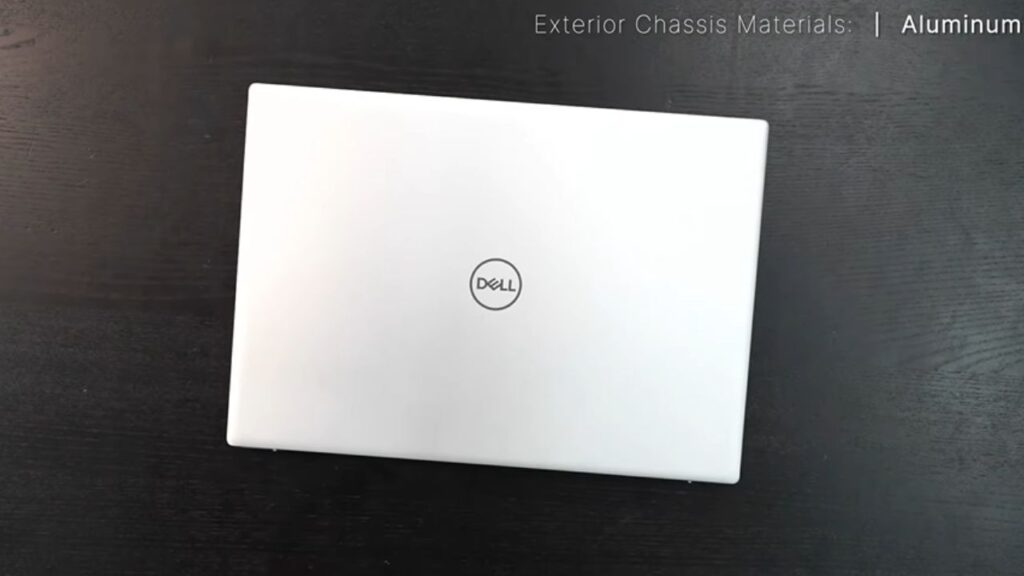
We’ve got the platinum-silver color. While I wouldn’t classify it as a top-tier premium design, it’s undoubtedly a good-looking laptop with an all-metal design. There’s not too much flex in the chassis.
It weighs in at 2.174 kilograms, making it a manageable travel weight. Adding in the charger brings the total weight to 2.647 kilograms. Overall, the Dell Inspiron 16 Plus is a nice general-purpose laptop that you can take on the go without feeling too weighed down.

As far as port selection, starting off on the left side, we have the power port, a vent for cooling, an HDMI 2.0 port, a USB-A type-A port 3.2 Gen 1, and next to that is a USB-C Thunderbolt 4 port that supports power delivery and display port out.

On the right side, we have a microSD card reader, a 3.5-millimeter universal jack, and a USB-A type-A 3.2 Gen 1 port. The inclusion of a second USB-A port is excellent, offering a mix of both legacy and modern ports. Overall, it’s a well-rounded port selection.
- Spacious display: Your laptop has a 16:10 aspect ratio, which means your screen is taller, so you can see more content, …
- Sharp graphics: Enjoy smooth and lag-free visuals with 120Hz refresh rate on an optional 2.5K resolution display.
- Designed for productivity: Your Inspiron PC is now ready for business with military-grade testing for added reliability …
User Upgradeability

As for user upgradability, the two SODIMM slots available, and the DDR5 4800 megahertz RAM are running in dual-channel mode. My review unit is equipped with two 8GB sticks, totaling 16GB of RAM. However, you can configure it up to 32GB.
| All | Read (MB/s) | Write (MB/s) |
|---|---|---|
| SEQ1M Q8T1 | 5279.03 | 4931.10 |
| SEQ1M Q1T1 | 4028.25 | 3576.22 |
| RND4K Q32T1 | 549.38 | 498.97 |
| RND4K Q1T1 | 71.23 | 157.35 |
The SSD is a 1TB NVMe PCIe Gen 4, boasting impressive read and write speeds, a configuration that aligns well with 2023 standards. In terms of wireless capabilities, it comes with a Wi-Fi 6E Bluetooth combo card, which is slotted in. This means that if you need to change it down the road, you have that option.
Speaking of Wi-Fi and Bluetooth, both have been performing excellently with no issues on either front. Now, inside, you’ll notice the two cooling fans, one larger than the other, and an 86-watt-hour battery.
Display and Audio

On the Dell Inspiron 16 Plus, there’s a noticeable change in the display compared to the previous year. They’ve opted for a 2.5K display instead of the 3K display we saw last year. Surprisingly, I’m not complaining about this change because it contributes to improved battery life.
The current display is a 16-inch 2.5K screen with a resolution of 2560 by 1600. It’s an anti-glare, non-touch display, and I can vouch for its quality. While it peaks at a total of 300 nits, I measured it slightly below at 288 nits in terms of screen brightness. However, with the matte display, the lack of gloss mitigates any issues.
The color metrics are commendable, with a decent 100% sRGB color gamut coverage. It’s color-accurate with a Delta E score of 1.39, which is excellent. The thousand-to-one contrast ratio ensures low black levels at 0.25, and the white point is good. There’s no noticeable PWM or screen flickering in my testing, which is a welcome feature. As a media consumption device, the Inspiron 16 Plus excels—watching Netflix, Amazon, and YouTube has been a pleasure.
While not an HDR display, considering the price point, the array of features provided is impressive. This non-touch display has no touch option, so that’s worth noting. Overall, the panel is exceptional, and given the price point, it’s a fantastic offering for a general-purpose laptop.
The audio setup, the Dell Inspiron 16 Plus, is equipped with four tuned audio processors, enhanced by Dolby Atmos and Waves MaxxAudio Pro. In my assessment, I found the audio quality to be satisfactory. The volume, mids, and presence of some bass contributed to a generally good sound profile that effectively filled up the room.
FHD Webcam and Fingerprint Reader

The Dell Inspiron 16 Plus 2023 sports a 1080p camera, and it’s worth noting that this isn’t an IR camera, so Windows Hello login through face recognition isn’t an option. However, the power button serves a dual purpose as a fingerprint scanner, enabling Windows Hello login. The setup process was seamless, and the fingerprint scanner consistently registered my finger.
Additionally, there’s a physical shutter switch located above the camera, providing an extra layer of security and privacy by allowing you to deactivate the camera. I appreciate this feature. Overall, I find it to be a pretty good setup.
Performance and Gaming
| PCMARK 10 | 7,622 |
| GEEKBENCH 6 (Single-Core) | 2,560 |
| GEEKEBENCH 6 ( Multi-Core) | 13,341 |
| CINEBENCH R20 | 2,513 |
| CINEBENCH R15 | 2,617 CB, 224.73 FPS |
| CINEBENCH R23 | 1,933 Single-core, 15,878 Multi-Core |
| 3DMARK Fire Strike | 21,096 |
| 3DMARK Time Spy | 9,099 |
The Dell Inspiron 16 Plus is equipped with the Intel Core i7-13700H, a 45-watt CPU boasting 14 cores, eight efficient cores, and six performance cores. The benchmark results showcase impressive single- and multi-core performance, making it ideal for tasks such as Microsoft Office, email, and web browsing. It handles these applications seamlessly without any hiccups.
| Laptops | CINEBENCH R23 Single-Core | CINEBENCH R23 Multi-Core |
|---|---|---|
| Lenovo Slim / Yoga Pro 9i Core i9-13905H | 2,056 | 17,915 |
| Asus Zenbook Pro 16x OLED Core i9-13905H | 2,034 | 18,869 |
| HP Envy 16 (2023) Core i9-13900H | 2,005 | 15,072 |
| Dell Inspiron 16 Plus 7630 Core i7-13700H | 1,933 | 15,878 |
| Samsung Galaxy Book 3 Ultra Core i7-13700H | 1,853 | 14,382 |
When it comes to more demanding tasks like video editing, the combination of the CPU and the Nvidia GeForce RTX 4060 GPU, with a total TGP of 60 watts, proves effective. Rendering a 4K h.264 video in DaVinci Resolve took only one minute and 45 seconds, outperforming even the Apple Mac Studio with the M1 Max.
Switching to the h.265 codec, the rendering time further decreased to an impressive one minute and 40 seconds. This demonstrates the laptop’s efficiency in handling video editing tasks. Overall, the performance is commendable, offering great value for its price.
| Games | Low | Medium | High | Ultra |
|---|---|---|---|---|
| The Witcher 3 | 409 FPS | 274 FPS | 170 FPS | 91 FPS |
| F1 22 | 204 FPS | 200 FPS | 148 FPS | 34 FPS |
| DOTA 2 Reborn | 184 FPS | 165 FPS | 156 FPS | 146 FPS |
| Cyberpunk 2077 | 108 FPS | 84 FPS | 71 FPS | 65 FPS |
While the Dell Inspiron 16 Plus is not a dedicated gaming laptop, the CPU-GPU combo allows for gaming on popular titles. For instance, in Cyberpunk 2077, playable frame rates are achievable, even at ultra settings, with a commendable 65 frames per second. Considering its current sale price of around $1250, the gaming capability is noteworthy.
Surface Temperature and Fan Noise
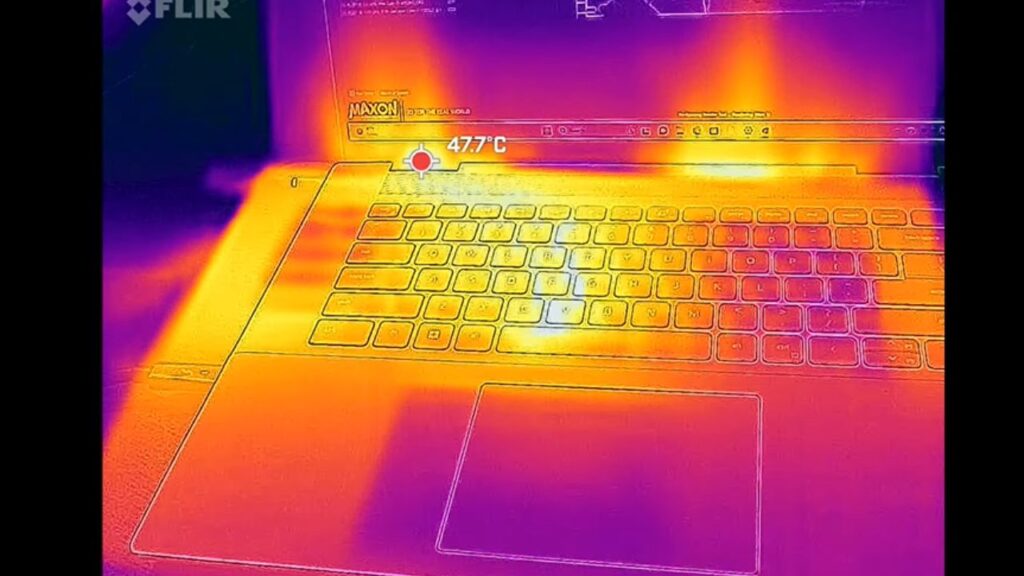
During the Time Spy stress test, it achieved a passing score of 98.4 percent, indicating minimal, if any, thermal throttling. Regarding surface temperatures, there are a couple of hot spots, notably on the keyboard and the other side, as visible in above image. However, those spots are not excessively hot to the touch, and in balance mode, there’s nothing remarkable to note.
It maintained a noise level of 41-42 decibels when under performance mode, with fan noise being neither overly distracting nor excessively loud. In optimized mode, fan noise remains a non-issue in terms of distraction. Overall, we’re witnessing an improvement in thermal performance.
Battery Performance
Dell Inspiron 16 Plus houses the same 86-watt-hour battery as last year’s model. However a notable difference is the inclusion of the 120-hertz dynamic refresh rate option, With the refresh rate set at 120 hertz, I achieved an impressive 10 hours and 16 minutes on the PC Mark 10 Modern Office battery test.
In comparison, when I ran the same test on last year’s 7620 model with its 60-hertz display, it managed 8 hours and 39 minutes. This demonstrates a notable year-over-year improvement in battery life for this particular test.
Similarly, on the PCMark 10 video playback test, the new model clocked in at 8 hours and 36 minutes, surpassing the 7 hours and 59 minutes achieved by last year’s model Inspiron 7620. Once again, we observe a positive year-over-year improvement, which is always welcomed.
It’s worth noting that if you opt for a 60-hertz refresh rate, you might extend the battery life by an additional hour or possibly an hour and a half on the Dell Inspiron 16 Plus.
Keyboard and Touchpad

It’s allows you to open the lid with one finger, and the screen tilts features a clamshell design, with no 180-degree hinge for those interested. However, it offers a comfortable viewing angle overall. The hinges exhibit minimal screen wobble, a feature I particularly appreciate as it enhances the typing experience.
Speaking of typing, the keyboard provides a very good experience in terms of tactility and key travel. It works well for tasks involving long documents, emails, and the like. The keys offer a comfortable feel, and I never experienced any concern about my fingers bottoming out.
The keyboard is backlit, though the contrast between the white LED backlight and the gray keys can be a bit challenging to discern at times. Nevertheless, it is usable in dark or dimly lit environments, providing a practical solution for getting work done.
The Precision touchpad is a positive aspect of Dell Inspiron 16 Plus, the scrolling is smooth and responsive, and gestures work seamlessly. The touchpad is nicely sized, offering a departure from last year’s slightly different design. While it’s not haptic, I found it responsive enough for all necessary tasks. Overall, the keyboard and touchpad contribute to a comfortable and efficient user experience.
Conclusion
So What are my thoughts on the Dell Inspiron 16 Plus 7630 for 2023? There’s much to appreciate, especially considering the price point. You get a pleasing display, it remains quiet under heavy loads, offers two SODIMM slots for user upgradeability, provides decent battery life, boasts quad speakers, offers an abundance of ports, and all of this comes with a relatively affordable price tag. Now, on the flip side, it no longer offers a 3K display option.
However, the 2.5K display does come with the added benefit of a Dynamic Refresh Rate of 120Hz, which is a notable improvement. It can get warm under heavy loads, and it has only one SSD slot. Despite these drawbacks, none of them are deal breakers.
In essence I believe Dell Inspiron 16 Plus laptop offers excellent value, particularly for those seeking an affordable option for creative work, thanks to the impressive CPU-GPU combination, I highly recommend
The Dell Inspiron 16 Plus 7630 for 2023 offers impressive features at a budget-friendly price $1399: a pleasing display, quiet performance, dual SODIMM slots, decent battery life, quad speakers, and ample ports. Despite drawbacks like the absence of a 3K display and potential warmth under heavy loads, it delivers excellent value, particularly for creative work, with a commendable CPU-GPU combination. Highly recommended.
-
Design8
-
Hardware9
-
Ports9
-
Display9
-
Audio8
-
Keyboard8
-
Touchpad8
-
Webcam8
-
Performance10
-
Thermals and fan Noise9
-
Battery Life9
-
Price Value10





