The Lenovo ThinkPad Z16 Gen 2 haptic touchpad, enhanced through collaboration with Sensel. And a UHD OLED display, an Arctic gray finish metal design, and a modern keyboard, offering a refreshing industrial aesthetic.
Design and Build

As far as the design, the ThinkPad Zen 2 has an Arctic gray finish, which feels good and shouldn’t show too many fingerprints. It weighs 1.855 kg without the power cord and 2.261 kg with it. That’s our travel weight.
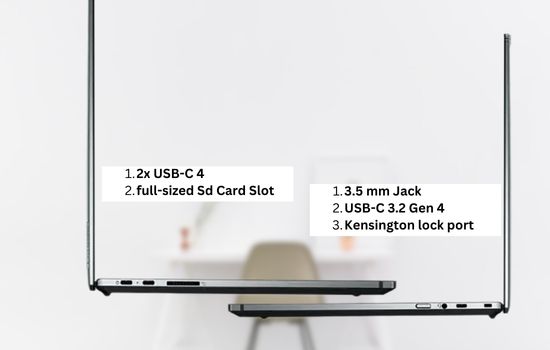
As far as ports of Lenovo ThinkPad Z16 Gen 2, the left side we have two USB 4 ports, which offer Thunderbolt functionality and are ideal for connecting external GPUs, drives, and docks. Additionally, a full-size SDcard reader protrudes about a quarter of the way out, which is beneficial for content creators.
Right side, we have the power button with an LED indicator, a 3.5mm microphone/headphone combo jack. We get a third USB-C port (USB-C 3.2 Gen 2), and a Kensington lock port. While there’s no HDMI port, the overall port selection is quite robust.
Keyboard and TouchPad

The lid opens smoothly, requiring just a finger, and impressively, there’s minimal screen wobble during typing, showcasing robust hinges and stands excellent performance in typing long documents and emails.
Despite the more contemporary and industrial appearance compared to traditional ThinkPads, the keyboard maintains the distinctive tactile feedback and overall key travel associated with the ThinkPad DNA. On the Keyboard multi-stage backlighting is a practical feature, ensuring comfortable usage in diverse lighting conditions.
The touchpad by Sensel has significantly enhanced its performance, haptic touchpad offers a substantial improvement in responsiveness, resulting in smooth scrolling and flawless execution of various gestures.
The trackpoint has a unique feature introduced last year involves double-tapping the trackpoint, unveiling a menu for adjusting brightness, and accessing camera settings, among other features. Overall keyboard and touchpad offers more seamless and enjoyable user experience.
User Upgradeability

Internally, the Lenovo ThinkPad Z16 Gen 2 boasts dual fans and a 72whr battery. What’s upgradeable is the 1TB M.2 SSD Gen 4 storage which offers impressive read and write performance, easily meeting the laptop’s requirements.
| All | Read (MB/s) | Write (MB/s) |
|---|---|---|
| SEQ1M Q8T1 | 6976.90 | 5764.44 |
| SEQ1M Q1T1 | 3540.73 | 3851.27 |
| RND4K Q32T1 | 455.09 | 447.39 |
| RND4K Q1T1 | 58.25 | 144.39 |
The SSD is user-upgradable, allowing for storage expansion as needed. We have 64GB of LPDDR5X RAM running at 6400 MHz in dual-channel mode, which is soldered into the motherboard and not user-upgradable. But having 64 GB is a good option.
The wireless features include Wi-Fi 6E and a Bluetooth combo card, both soldered into the motherboard and not user-upgradable. But both Wi-Fi and Bluetooth functionalities have been flawless in performance.
- Ryzen 7 PRO 6850H 8-Core Processor (Up to 4.7 GHz, 16 MB Smart cache, 8 Cores, 16 Threads)
- Upgraded to 16GB DDR5 SDRAM 6400 MHz, 512GB PCI-E NVMe Solid State Drive for Storage.
- Stunning 16″ WUXGA (1920 x 1200) IPS Touchscreen 400 nits Anti-glare, 100% sRGB, Low Power Display powered by AMD Radeon…
Display and Audio

The display offers several options, with their top-tier choice being the OLED variant. It has a 16-inch screen with a resolution of 3840 by 2400, providing UHD+ quality with 283 pixels per inch.
And the display supports 10-point capacitive multi-touch and pen input making versatile for note-taking and sketching. While it’s glossy, offering vivid HDR visuals for streaming services like Netflix, Amazon, and YouTube, it may reflect glare depending on lighting conditions.
The coverage of the color gamut is excellent; it’s got very good color accuracy, so if you’re going to do Lightroom, Photoshop, video editing, color grading, and things of that nature, this is a very good panel to do those tasks. Despite lacking high refresh rate options, capped at 60 Hz, it excels in media consumption and general use, boasting a brightness close to 400 nits.
Overall, the Lenovo ThinkPad Z16 Gen 2 UHD+ OLED display certainly shines here; it is excellent for consuming media, doing content creation, and overall general purpose use, so really good in that regard.
When it comes to audio, It has dual user-facing speakers with Dolby Atmos, so that’s going to help with the spatial audio. The overall sound is actually pretty good. I put it on the dynamic mode in the Dolby Atmos Access app, and so far it sounds pretty good.
Webcam
I’m encountering an issue where I can’t set the camera above 360p resolution, despite it being capable of at least 1080p. I’ll reach out to Lenovo to troubleshoot this, as it might be a software glitch. Despite the resolution error, the camera has studio effects, auto framing, eye contact, and background blur options like standard and portrait blur. I’ll investigate error further and update you once I have more information.
Performance
| Testing Platform | Scores |
|---|---|
| PCMARK 10 | 7,608 |
| GEEKBENCH 6 (Single-Core) | 2,412 |
| GEEKBENCH (Multi-Core) | 12,301 |
| CINEBENCH R20 | 6,426 |
| CINEBENCH R15 | 2,728 CB | 150.02 FPS |
| CINEBENCH R23 | Single-core 1,757 / Multi-Core 16,035 |
| 3DMARK Fire Strike | 12,813 |
| 3DMARK Time Spy | 4,887 |
Lenovo ThinkPad Z16 Gen 2 running the AMD Ryzen 9 Pro, the 7940HS, paired with the AMD Radon RX 6550m discrete GPU with a 60-watt TVP, so we’re not looking at a Powerhouse in terms of the graphics, but we’re talking about an entry-level, or so to speak, entry-level graphics processor, which is definitely good enough for this laptop for what you need it to do and certainly gives you a nice graphical performance boost.
| Laptops | CINEBENCH 2024 Single-Core | CINEBENCH 2024 Multi-Core |
|---|---|---|
| Apple MacBook Pro 16 M3 Max | 142 | 1,666 |
| HP ZBook Fury 16 G10 (2023) Core i9-13950HX, RTX 5000 Ada | 124 | 1,265 |
| Lenovo ThinkPad P1 Gen 6 Core i7-13800H, RTX 4080 | 119 | 987 |
| Lenovo ThinkPad Z16 Gen 2 Ryzen 9 Pro 7940HS, Radeon RX 6550M | 102 | 822 |
When it comes to the single-core performance of the Cinebench 2024, it did okay, but not quite as good as some of the others in this category, but definitely good enough for what you need the ThinkPad Z16 Gen 2 laptop to do.
The multi-core performance it scored was 822, again shy of the Intel variant we looked at, and of course the M3 Max on that MacBook Pro 16 definitely lags behind in those categories, but when you compare it to last year’s version, the Z16 Gen 1, you’re definitely seeing a performance increase here, as far as 14% increase.
In the single-core as far as Cinebench R23 and a 34.6% increase in multicore performance, and in the Geekbench 6 test, we’re seeing a very similar result here in both single and multi-core performance, so year over year, we’re seeing a really nice increase in terms of the overall performance.
Gaming Performance
| Games | Low Graphics | Medium Graphics | High Graphics | Ultra Graphics |
|---|---|---|---|---|
| The Witcher 3 | 277 FPS | 171 FPS | 83 FPS | 49 FPS |
| F1 22 | 132 FPS | 121 FPS | 87 FPS | 20 FPS |
| DOTA 2 REBORN | 137 FPS | 127 FPS | 112 FPS | 103 FPS |
| Cyberpunk 2077 | 62 FPS | 45 FPS | 34 FPS | 28 FPS |
As far as the gaming performance, you will be able to game depending on your settings. As you can see in the above performance table, some of the more popular titles you definitely get playable frame rates for are Witcher 3, F1 22, Dota 2 Reborn, and even Cyberpunk 277, but it all depends on your settings. You have to play around to sort of hit or miss, but overall, pretty good gaming with that discrete GPU.
Thermals and Surface Temps
When I ran the timesSpy stress test to see if this would thermal throttle under heavy load, the Lenovo ThinkPad Z16 Gen 2 got a passing score of 98.5%, meaning it detected very little if any thermal throttling. That’s Pretty Good
The surface temperatures under heavy load reach about 47–48°C above the keyboard below the display, where the vents are where the heat dissipates, so not too unexpected, but where you place your fingers on the keyboard never gets overly hot.
Then, on the underside, you’ll notice a couple of hot spots, but nothing too concerning as far as the temperatures are concerned. One thing I did notice is that the fans can get pretty loud under the performance mode under a heavy load, reaching as high as 56 DB, so that’s definitely noticeable, but when you’re in the balance mode doing everyday tasks, the fans are not much of an issue in terms of fan noise and remain relatively quiet, so that’s been pretty good.
Battery Life
Lenovo ThinkPad Z16 Gen 2 sports a 72-watt hour battery, and it did 9 hours and 44 minutes on the PC Mark 10 modern office battery test; 8 hours and 23 minutes on the video playback test; and 1 hour and 5 minutes on the gaming test.
| Laptops | PCMARK 10 Modern Office | PCMARK 10 Video Playback | PCMARK 10 Gaming |
|---|---|---|---|
| Lenovo ThinkPad P1 Gen 6 16-inch UHD+ OLED 60Hz | 7 hours 35 minutes | 8 hours 17 minutes | 1 hours 22 minutes |
| Lenovo ThinkPad Z16 Gen 2 16-inch UHD+ OLED 60hz | 9 hours 44 minutes | 8 hours 23 minutes | 1 hours 05 minutes |
Now compare that to the ThinkPad P1 Gen 6 mobile workstation I recently reviewed that has a larger 90-watt hour battery, and this actually did better in most of those tests except for the gaming test, but the overall takeaway is that the AMD-based unit is very efficient when it comes to battery life, so it looks good in that regard.
Fina Thought
The Lenovo ThinkPad Z16 Gen 2 has a gorgeous OLED display and excellent CPU performance per watt. That’s really good modern industrial design. The Zen 4 Ryzen Pro options fast SD card reader, good battery life even with the OLED option, expect even better battery life for the IPS offering, and of course the Sensel Haptic Touchpad is improved, very responsive, and works as you’d expect very well.
Now, as far as the negatives are concerned, there are no high refresh rate options; it supports Just one internal SSD The camera on my review unit was not working properly, but that might just be a one-off. I’m still looking into that, and it soldered. Ram is not user-upgradeable, but they are not deal breakers. I highly recommend the Lenovo ThinkPad Z16 Gen 2 here as we round out 2024.
The Lenovo ThinkPad Z16 Gen 2 stands out as a highly recommended choice in 2024, offering a superb combination of performance, design, and features.
Pros
- UHD+ OLED touch display
- Good CPU performance
- Modern design
- Zen 4 Ryzen Pro Options
- Fast full-size SD Card reader
- Sensel Haptic touchpad
- Better Batter Life Performance
Cons
- No High refresh rate display
- RAM not user-upgradeable
- Camera not working properly
-
Design10
-
Specs10
-
Ports9
-
Display9
-
Audio8
-
Keyboard9
-
Performance10
-
Thermals / Fan Noise8
-
Webcam7
-
Battery9




