We’re checking out a new 32-inch 4K IPS gaming monitor from LG, which is more affordable compared to their previous models of the same size. It’s called the 32GR93U. Unlike most of LG’s Ultra Gear gaming monitors, this one doesn’t use a panel from LG Display. Instead, it goes for one from Boe, which we haven’t tested before, so there’s a lot of interesting things to find out.
Note: This article contains Amazon affiliate links. If you make a purchase through these links, I may earn a commission at no extra cost to you.
The basic specs of this gaming display are pretty standard: 3840×2160 resolution, 32-inch panel size, IPS LCD technology, max refresh rate of 144Hz with adaptive sync variable refresh support, and typical ratings like one millisecond response times and 95% DCI P3 coverage. It’s also certified as DisplayHDR400, but there’s no real HDR hardware here, no local dimming at all, so its HDR capabilities should mostly be ignored. LG priced this new model at $800, much lower than the $1300 MSRP of their last 32-inch 4K gaming monitor we reviewed, the 32GQ950, although that display is often available at or below a thousand dollars. This puts the 32GR93U in the mid-range of current pricing for displays like this, where there are quite a few options to choose from.
Design and Build Quality

LG’s design for the 32GR93U resembles their recent Ultra Gear products, featuring angular v-shaped stand legs and a relatively flat back design with a central hexagonal component box. The outer surfaces are plastic in a medium grey color with varying textures, and the hexagonal pattern on the rear looks appealing.
LG seems to embrace this hexagon theme, evident in their RGB LED lighting system with two strips on either side of the central component box, aptly named Hexagon. The 32-inch LCD panel dominates the front, sporting slimmer bezels on three sides compared to the 32-inch GQ950. However, the bottom chin is quite thick, but it’s not a dealbreaker. The matte finish effectively eliminates reflections, which is ideal for a PC monitor. Overall, while the design is pleasing, the stand’s stability is slightly disappointing, leading to some wobbling.
Read Also: LG Gram 16 (2022) Review


The port layout on the rear is easily accessible, featuring one DisplayPort 1.4 with DSC, two HDMI 2.1 ports, and a 2-port USB hub. The HDMI 2.1 ports operate at 48 gigabits per second, ensuring excellent compatibility with various input devices. The OSD is controlled through a directional toggle on the bottom edge of the display, offering LG’s typical feature set including crosshairs, shadow boosting, and various color controls. You can disable deep sleep if needed, a feature often requested by users, and also turn off DSC. Hardware calibration is supported, although I’ll evaluate it later. Unfortunately, there is no KVM switch.
Response Time Performance

The motion performance of the 32GR93U is quite straightforward. There are four overdrive settings available, including one with overdrive turned off. First, let’s look at the overdrive-off setting, where we observe the native panel performance at 144Hz, resulting in a response time of 8.43 milliseconds with no overshoot. While not exceptionally fast, the cumulative deviation is around 520, which is impressive for native speed without overdrive.

Moving up to the normal overdrive setting, we see an improvement in the average response time to 7.12 milliseconds, again with no noticeable overshoot. The next step up is the fast mode, which provides a response time average of 6.03 milliseconds with a slight increase in overshoot, although negligible. This mode offers the best cumulative deviation of all four at 144Hz and is my preferred choice for gaming at the highest refresh rate.
The fastest mode is the highest overdrive setting available, but like many top modes, it exhibits significant overshoot and poor cumulative deviation in an attempt to reduce response times. However, I wouldn’t recommend using this mode.
It’s reassuring to see that the 32GR93U provides a consistent single overdrive mode experience. Even at 144Hz with fast overdrive, we achieve good refresh compliance. While it may not be the fastest mode available, this speed is preferable to excessively high response times and increased overshoot. As we move down the refresh rate range, response times remain relatively consistent around the six-millisecond mark, with some increase in overshoot. Even at around 60Hz, the inverse ghosting rate is only five percent, which is still highly usable and doesn’t result in obvious artifacts on the screen. Therefore, variable refresh gamers can select the fast mode and enjoy a good experience regardless of their in-game FPS.
Response Time Comparisons
| Asus ROG Swift OLED PG27AQDM (27″ 1440p, 240Hz WOLED) | 0.0% – 0.27 |
| Dell Alienware AW3423DWF (34″ 1440p 21:9 165Hz QO-OLED | 0.9% – 0.29 |
| Asus ROG Swift PG27AQN (27″ 1440p 360Hz IPS) | 2.7% – 2.29 |
| Samsung Odyssey Neo G8 (32″ 2160p 240Hz VA) | 25.5% – 2.51 |
| Samsung Odyssey Neo G7 (32″ 2160p 165Hz VA) | 4.5% – 4.12 |
| Gigabyte M28U (28″ 2160p 144Hz IPS) | 20.9% – 4.14 |
| LG 27GP950 (27″ 2160p 160Hz IPS) | 10.9% – 5.38 |
| LG 32GR93U (32″ 2160p 144Hz IPS) | 0.9% – 6.03 |
| Lenovo Legion Y32P-30 (32″ 2160p 144Hz IPS) | 0.0: 6.29 |
| MSI Optix MPG321UR-QD (32″ 2160p 144Hz IPS) | 13.6% – 6.57 |
| Asus ROG Swift PG32UQX (32″ 2160p 144Hz IPS) | 15.5% – 8.77 |
| Asus ROG Swift PG32UQ (32″ 2160p 155Hz IPS) | 4.5% – 8.88 |
| MSI MAG 274UPF (27″ 2160p 144Hz IPS) | 0.0% – 9.24 |
Compared to other monitors with their best overdrive settings at the highest refresh rate, the 32GR93U offers solid mid-tier results. This new panel outperforms last-generation offerings like the Asus PG32UQ and MSI MPG321UI-QD, offering better response times and lower overshoot. It’s similar to a few other 4K monitors I’ve tested, like the LG 27GP950 and Lenovo Y32P30. However, it’s not quite as well-tuned as the previous 32GQ950 from LG and seems similar to the Gigabyte FI32U/M32U.
| Asus ROG Swift OLED PG27AQDM (27″ 1440p, 240Hz WOLED) | 0.7% – 0.27 |
| Dell Alienware AW3423DWF (34″ 1440p 21:9 165Hz QO-OLED | 1.5% – 0.29 |
| Asus ROG Swift PG27AQN (27″ 1440p 360Hz IPS) | 7.0% – .08 |
| Samsung Odyssey Neo G8 (32″ 2160p 240Hz VA) | 12.3% – 4.01 |
| Samsung Odyssey Neo G7 (32″ 2160p 165Hz VA) | 20.0% – 4.34 |
| Gigabyte M28U (28″ 2160p 144Hz IPS) | 45.8% – 4.51 |
| LG 27GP950 (27″ 2160p 160Hz IPS) | 27.3% – 4.52 |
| LG 32GR93U (32″ 2160p 144Hz IPS) | 1.6% – 8.80 |
| Lenovo Legion Y32P-30 (32″ 2160p 144Hz IPS) | 9.3% – 5.97 |
| MSI Optix MPG321UR-QD (32″ 2160p 144Hz IPS) | 11.1% – 10.01 |
| Asus ROG Swift PG32UQX (32″ 2160p 144Hz IPS) | 22.5% – 8.97 |
| Asus ROG Swift PG32UQ (32″ 2160p 155Hz IPS) | 6.9% – 8.53 |
| MSI MAG 274UPF (27″ 2160p 144Hz IPS) | 0.9% – 9.28 |
On average, though, the 32GR93U ends up well-tuned. It performs similarly to the 32GQ950 despite being priced lower, while outperforming the 27GP950, also from LG. Again, its performance is much better than last-generation offerings and it’s better tuned than the Gigabyte FI32U, which has faster response times but much higher average inverse ghosting. This seems to be a great bounce for this new LG model.
| Asus ROG Swift OLED PG27AQDM (27″ 1440p, 240Hz WOLED) | 35 |
| Dell Alienware AW3423DWF (34″ 1440p 21:9 165Hz QO-OLED | 44 |
| Asus ROG Swift PG27AQN (27″ 1440p 360Hz IPS) | 290 |
| Samsung Odyssey Neo G8 (32″ 2160p 240Hz VA) | 420 |
| Samsung Odyssey Neo G7 (32″ 2160p 165Hz VA) | 485 |
| Gigabyte M28U (28″ 2160p 144Hz IPS) | 526 |
| LG 27GP950 (27″ 2160p 160Hz IPS) | 497 |
| LG 32GR93U (32″ 2160p 144Hz IPS) | 479 |
| Lenovo Legion Y32P-30 (32″ 2160p 144Hz IPS) | 522 |
| MSI Optix MPG321UR-QD (32″ 2160p 144Hz IPS) | 796 |
| Asus ROG Swift PG32UQX (32″ 2160p 144Hz IPS) | 825 |
| Asus ROG Swift PG32UQ (32″ 2160p 155Hz IPS) | 796 |
| MSI MAG 274UPF (27″ 2160p 144Hz IPS) | 584 |
Confirming with cumulative deviation, as I suspected, the 32GR93U is among the best-tuned 32-inch 4K gaming monitors I’ve tested. It has an average cumulative deviation of just 479, on par with other great displays like the Neo G7 from Samsung and the 32GQ950. It’s only nine percent better in this metric than the Lenovo Y32P30, so that’s pretty negligible. But it does hold an advantage over the older crop of large 4K displays, 30 better than the Gigabyte FI32U. It’s also better than the PG32UQ. These are significant differences for IPS monitors at a fixed 120Hz.
The 32GR93U offers a good experience with its six-millisecond average response time and no overshoot, though I still think there’s a bit of extra performance to be extracted at that refresh rate. 60Hz performance is very good, offering a relatively fast response time and low overshoot, a combination you don’t often see for 4K monitors and something I think is still quite relevant given the performance requirements to game at 4K.
There’s no backlight strobing support on this monitor, a feature that LG typically doesn’t like to expose if the quality isn’t good enough. Several of its competitors, like the Lenovo Y32P30 and the Asus PG32UQ, do offer strobing, but the quality across these products is not amazing, so I don’t think this is a big loss.
Input Lag

The input lag on this display is excellent, considering it maxes out at 144Hz with just a 0.4 millisecond processing delay. Most other 32-inch 4K gaming monitors I’ve seen offer a sub-1 millisecond experience, so this isn’t unusual in a competitive sense, but it does confirm a solid latency experience. However, 144Hz isn’t particularly fast these days, so competitive gamers aiming for the best latency might prefer something with a 240Hz refresh rate, even if it means sacrificing resolution.
Boe tends to produce displays with excellent efficiency, and the 32GR93U is no different. Similar to what we’ve seen from the MSI 274UPF, which also used a Boe panel, the 32GR93U consumes 19 watts less power at the same 200 nit brightness level as the next best 32-inch 4K 144Hz monitor, the Y32P30. It’s also around 25 watts better than AU Optronix quantum dot panels like those in the MPG321UI-QD, 30 watts better than the Interlux panel in the FI32U, and 34 watts better than the LG panel in the 32GQ950. This translates to a significant difference in power consumption for a monitor. While it may not dramatically impact your power bill overall, it’s encouraging to see efficiency improvements.
Color Performance

For color performance, the 32GR93U is a wide gamut monitor with 98% coverage of the DCI-P3 color space, which is excellent and makes it suitable for color-accurate work in this gamut. It also offers 74% coverage of Rec. 2020, which is a decent result. However, buyers seeking the highest gamut coverage may prefer quantum dot-enhanced LCDs like the PG32UQ, which offer over 80% coverage and excellent Adobe RGB coverage.
The grayscale calibration of this monitor is impressive; it delivers a flat CCT average, adheres well to the sRGB gamma, and maintains low Delta E values for a gaming monitor. However, like most wide gamut displays, it doesn’t come with an sRGB clamp enabled by default, so regular SDR content may appear oversaturated to some extent.
Color Performance Comparison
| Asus ROG Swift PG27AQN (27″ 1440p 360Hz IPS) | 3.0 |
| LG 32GP950 (27″ 2160p 160Hz IPS) | 3.3 |
| MSI MAG 274UPF (27″ 2160p 144Hz IPS) | 4.4 |
| Gigabyte M28U (28″ 2160p 144Hz IPS) | 4.5 |
| LG 32GR93U (32″ 2160p 144Hz IPS) | 5.0 |
| Dell Alienware AW3423DWF (34″ 1440p 21:9 165Hz QO-OLED | 5.1 |
| Asus ROG Swift PG32UQ (32″ 2160p 155Hz IPS) | 5.1 |
| Asus ROG Swift PG32UQX (32″ 2160p 144Hz IPS) | 9.4 |
| Lenovo Legion Y32P-30 (32″ 2160p 144Hz IPS) | 5.5 |
| MSI Optix MPG321UR-QD (32″ 2160p 144Hz IPS) | 5.9 |
| LG 27GP950 (27″ 2160p 160Hz IPS) | 6.2 |
| Gigabyte Arus FI32U (32″ 2160p 144Hz IPS) | 6.3 |
| Samsung Odyssey Neo G7 LS43 (43″ 2160p 144Hz VA) | 9.2 |
When comparing these results to other monitors, the 32GR93U performs well for grayscale content, although not quite as well as the 32GQ950’s previously reported color checker results, which are in the mid-table. Since most of these monitors don’t include a factory gamut clamp, these results are heavily influenced by color space coverage.
The included RGB mode was pleasantly surprising in terms of accuracy and features. Normally, white balance controls are locked when the sRGB mode is enabled, but that’s not the case here. The white balance settings are still available, but overdrive settings are disabled, which is a bit odd. However, the mode you’re locked to is the fast mode, which is the best mode to use.
Accuracy in the sRGB mode is excellent, and while it does perform slightly differently than the default mode, this actually improves performance and Delta E values. The most significant changes are for saturation, which is now fixed for SDR content and provides an excellent experience with a low average Delta E.

Compared to other monitors, this performance is excellent. The sRGB mode stands out as the best in grayscale among all the 32-inch 4K gaming displays I’ve tested, and it also performs very well in color checker tests. If you’re looking for a monitor that performs well out of the box and has a good sRGB mode, this is a strong contender.
LG supports hardware calibration, and I tested it using LG’s provided software with my i1 Display Pro Colorimeter to see what results are achievable with an affordable consumer-grade calibration tool. I didn’t see substantial improvements compared to the included modes, which isn’t surprising since the built-in modes are already pretty good. Hardware calibration is still a handy feature to have, but for most users, it may not be necessary to bother with it and just use the included settings.
However, you can achieve better performance with access to a professional-grade tool and software utilities like Calman. The results are excellent for both sRGB and P3, so for those who require the best experience for color-critical work, achieving that on this monitor is quite feasible. Having a good baseline level of performance in hardware certainly helps in that regard.
Brightness, Contrast, Uniformity
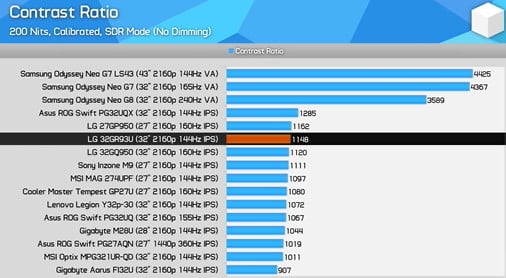
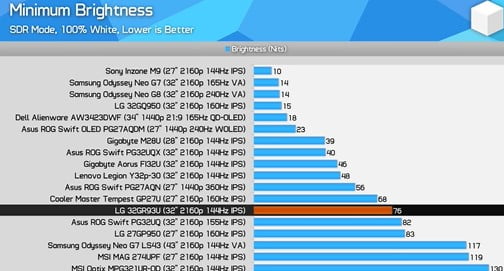

The maximum brightness reaches a solid 432 nits, which appears to be LG’s target for their 4K monitors, offering excellent brightness for indoor use. However, the minimum brightness falls short at just 76 nits, ideally, it should be below 50 nits. The native panel contrast, typical for an IPS LCD, measures at 1148:1 after calibration, similar to other 32-inch 4K gaming monitors but notably better than the gigabyte fi32u’s 907:1 contrast. Generally, IPS LCDs don’t excel in contrast compared to VA panels or OLEDs. While IPS LCDs might not offer the best black levels, this contrast level is acceptable for this type of display. Viewing angles are good and won’t hinder your gaming experience, even on a large panel like this, as the edges look consistent with the center when viewed head-on. However, uniformity is average, and there’s a potential for IPS glow, which can vary depending on the unit.
HUB Essentials
| Design and Ports | Fail Conditions | Advertised | Real |
|---|---|---|---|
| Height Adjustment | Not included | — | Supported |
| Directional OSD Toggle | Not Included | — | Yes |
| Bezel Size | False or Misleading Advertising | Normal | Normal |
| HDMI Spec | Insufficient Bandwidth or Misleading Advertising | HDMI 2.1 | HDMI 2.1 |
| DisplayPort Spec | Insufficient Bandwidth | DisplayPort 1.4 | DisplayPort 1.4 |
| VESA Mounting Support | Not included | Yes | Supported |
The final section of the LG 32GR93U review is the Hub Essentials checklist. LG does well in the first two sections, accurately advertising things like HDMI 2.1 and various colour performance specs. Even the colour space measurements are a little conservative, and I would have been fine with LG advertising factory calibration because accuracy here is pretty good.
| Motion Performance | Fail Conditions | Advertised | Real |
|---|---|---|---|
| Response Time Average | False or Misleading Advertising | 1ms | 6.05ms |
| Best Recorded Response Time | False or Misleading Advertising | 1ms | 0.92ms |
| Refresh Compliance, Max Refresh Rate | 50% or less | — | 80% |
| Processing Lag | Greater than 1ms | — | 0.4ms |
| Single Overdrive Control | No | — | Yes |
| Adjustable Overdrive Control | No In Any Mode | — | No in sRGB Mode |
| Variable Refresh Rate Support | Not Included | Yes | Yes |
| Backlight Strobing Support | Not Included | —- | Not Supported |
| Backlight Strobing Quality | No Strobing + VRR, No 60Hz, No Tuning controls, Red Fringing, or Bad Crosstalk | — | Not Supoorted |
Motion Performance seats the U.S. penalties as LG advertised a one millisecond response time without that being realistically achievable. On average, the fastest responses are in the one millisecond range when tested using legacy methods, but I think the one millisecond claim is a bit misleading. LG also bizarrely limits overdrive options in the srgb mode, not that this has a huge impact on the experience.
| HDR Performance | Fail Conditions | Advertised | Real |
|---|---|---|---|
| HDR Sync | Advertised and fake HDR | DisplayHDR 400 | Fake HDR |
| Peak HDR Brightness | Less Than 600 Nits or False Advertising | 400 Nits | 515 nits |
| Rec. 2020 Gamut coverage | Less than 70% | — | 74% |
| Local Dimming Zone Count | Less Than 500 | — | No local Dimming |
| Best Case Single fframe Contrast | Less Than 50,5000:1 | — | 1,66 1:1 |
| Checkerboard Contrast | Less Than 5,000:1 | — | 1,128:1 |
LG also received penalties for advertising HDR despite this monitor not including any real HDR hardware and having no local support, which basically makes it impossible for this type of LCD to deliver the contrast required for true HDR visuals. With that said, it sails through the issues and defects section with no problems.
Final Thoughts
After testing the LG 32GR93U, I’m reasonably impressed with its performance. While it’s not groundbreaking, it performs well across various categories, indicating LG’s efforts to optimize this display. This is what you’d expect from a high-end 4K 144Hz gaming monitor using a new Boe panel. The 32GR93U offers respectable response times, and LG has tuned it well to provide a single overdrive mode experience. It might not be the fastest at 144Hz, but it’s quick for an IPS LCD on average and avoids ugly inverse ghosting artifacts. Overall, it’s one of the best displays I’ve seen in its class for motion.
LG complements this with excellent factory tuning, including a superb sRGB mode, good default performance, hardware calibration support, and strong color space coverage. Given the popularity of 4K monitors for gaming and productivity, LG has achieved the versatility we expect from this type of product. Whether for gaming or work, the experience provided here is great. LG stands out even more because previous 32-inch 4K displays, especially older models, had slow or unoptimized response times. While models like the MPG 321UI-QD offer great color space coverage, they’re harder to recommend for gaming on a large 4K monitor.
However, the 32GR93U’s lack of real HDR hardware is disappointing for an $800 monitor, especially when excellent true HDR monitors start at around $1000 or less nowadays. Even a basic form of HDR, like a 500 Zone backlight, would have been nice in 2023. Nonetheless, the previous LG 32GQ950 is even pricier, and despite being rated as DisplayHDR 1000, it’s only edge-lit dimmable. At least with the 32GR93U, we aren’t paying more money for subpar HDR.
In terms of competition, the LG 32GR93U is positioned well. It’s slightly more expensive than the popular Gigabyte M32U but offers superior response times and color quality compared to the near-identical Gigabyte F32U. Whether the extra $150 is worth it depends on your use case. The Lenovo Legion Y32P30 is a close competitor at $750, but LG’s pricing seems fair in comparison. Overall, LG has done enough with the 32GR93U, and like many of their other monitors, it’s expected to age well due to LG’s frequent price cuts and sales.
Priced at $800, the LG 32GR93U competes well in its category, offering strong performance across various aspects. While the lack of real HDR hardware is a drawback, it still provides a compelling package for gamers and professionals alike
-
Design8
-
Response Time7
-
Input Lag9
-
Motion Performance7
-
Brightness, contrast and Uniformity6
-
Color Performance8
-
Value for money8




