The MSI 342C QD-OLED Monitor is an ambitious entry into the ultrawide gaming monitor market, offering a blend of cutting-edge OLED technology and high refresh rates. In this review, we’ll explore its key features, performance, and how it compares to its competition, helping you decide if it’s the right choice for your setup.
Design and Build


MSI has opted for a more subdued design compared to its previous models, moving away from the overt gamer-centric aesthetic. The monitor’s slim bezels and subtle RGB lighting on the front add a modern touch without being too flashy. However, the build quality could be better, as the use of plastic is noticeable, and there are some inconsistencies in panel alignment.
The monitor offers basic ergonomic adjustments, including height and tilt, but lacks the ability to rotate, which might limit its flexibility in certain setups. While the design is functional, it doesn’t quite convey the premium feel that some competitors manage to achieve.
Display Quality and Technology
The MSI 342C leverages a 34-inch QD-OLED panel with a resolution of 3440 x 1440, delivering sharp and immersive visuals. The combination of OLED’s deep blacks and quantum dot technology results in vibrant colors and high contrast, making it ideal for both gaming and content consumption. However, the glossy screen coating can be reflective, which might pose a challenge in brightly lit environments.
One of the standout features of this monitor is its impressive 175Hz refresh rate paired with a 0.1ms response time. This ensures smooth, tear-free gaming, especially when coupled with adaptive sync support for both NVIDIA and AMD GPUs. For gamers, this translates to a highly responsive experience with minimal motion blur.
Ports

The MSI 342C stands out with its 65-watt USB-C charging port and a robust selection of ports, including two HDMI 2.1 ports, DisplayPort 1.4, and USB-C with DP alt mode. Unlike Alienware monitors that only offer HDMI 2.0, limiting the refresh rate to 100 Hz, MSI allows for more flexibility. However, MSI’s setup is a bit unusual: while 4K at 120 Hz is supported by default in the console HDMI 2.1 mode, you’ll need to switch to PC mode to access 3440×1440 at 175 Hz over HDMI. This distinction between modes is somewhat confusing.
Like other QD-OLED monitors, the 342C uses a low-RPM fan for cooling, which is nearly silent from a normal viewing distance. However, there were a few instances where the fan became briefly louder, even during low-demand tasks and at low brightness. While these occurrences are rare, they might be bothersome. A firmware update might resolve this issue, as the monitor supports such updates.
- Effective product
- Reliable performance
- Ideal functionality
Screen Coating

The MSI 342C uses the same QD-OLED panel as the Alienware AW3423DW, so if you’re familiar with that review, you’ll notice similar issues with its coating and subpixel structure. Unfortunately, the MSI model doesn’t improve on the reflections or ambient light issues seen in the Alienware monitor.
The MSI 342C has a glossy coating without a polarizer, which makes it prone to reflecting ambient light. In bright indoor settings, this can make blacks appear more gray or elevated due to light bouncing off the screen.
In contrast, glossy LG OLED monitors tend to keep blacks deeper even with some ambient light. The reflection issue is more noticeable with light sources in front of the monitor but less of a problem if the light is behind it. In dim or dark rooms, the OLED experience remains intact.
While OLEDs are known for their excellent black levels, the 342C requires a well-controlled environment to fully benefit from them. For those who mainly game in low-light conditions, this may not be a major issue. However, it’s something to consider if you’re using the monitor in brighter settings.
Subpixel Layout and Burn In
The MSI 342C’s QD-OLED panel uses a triangle RGB layout instead of the traditional RGB stripe. This can cause text and high-contrast edges to appear less sharp, especially for tasks like web browsing or working with documents. This issue can be noticeable compared to standard LCDs, though it doesn’t impact gaming or video watching.
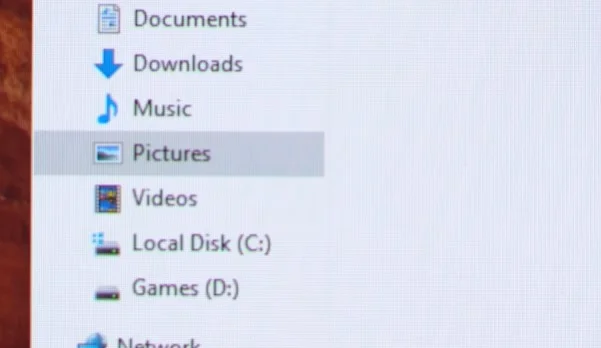
OLED monitors, including the MSI 342C, aren’t typically recommended for productivity due to the risk of burn-in. If you plan to use this monitor mainly for content consumption, the subpixel structure is less of a concern. However, for productivity tasks, you should consider both the potential burn-in and the subpixel layout issues.
MSI provides a three-year warranty that includes burn-in coverage. While this isn’t currently listed on their website, an MSI representative confirmed this warranty, and the website is expected to be updated soon. This warranty is comparable to the protection offered by Alienware monitors.
Response Time
The MSI 342C QD-OLED panel offers impressive performance with its fast response time. At its maximum 175Hz refresh rate, it achieves a quick 0.3ms average response time. This means motion is incredibly sharp and clear, with minimal ghosting, matching the clarity of other high-end QD-OLEDs like the AW3423DW and surpassing LCDs at the same refresh rate. The deviation is also very low, at just 45.
One of the advantages of OLEDs is their consistent performance across all refresh rates. Whether you’re using it at 175Hz or 60Hz, the response time remains around 0.3ms. This contrasts with LCDs, which tend to slow down as the refresh rate decreases. The 342C delivers smooth performance without needing extra settings, as OLEDs naturally handle this well.
In terms of overall performance, the MSI 342C is on par with other OLED panels, such as those in Alienware monitors or the LG 27GR95QE. The primary difference is the maximum refresh rate; the LG monitor has a higher 240Hz refresh rate compared to the 342C’s 175Hz. Despite this, the 342C’s motion clarity is excellent and nearly as good as a 240Hz LCD or other QD-OLEDs operating at the same refresh rate.
Average Gra-to-Gray
When we look at overall performance, we see how OLED compares to LCD. An average OLED display is about 10 times faster than even the top-performing LCD in its class. And OLEDs maintain this impressive speed consistently across different refresh rates with minimal overshoot. It’s hard to find any scenario where an LCD would be better than an OLED; OLEDs just perform better in terms of speed and responsiveness.
Cumulative Deviation
The cumulative deviation is again a fantastic result for the 342c, showing performance in line with other OLED products and being faster than LCDs. This display is also a great choice for gaming at 120 and 60 hertz, though at these refresh rates there will be some blur attributable to the sample and hold nature of OLED technology.
Input Lag
Input latency has surprisingly become a point of contention with the initial wave of QDOLED monitors. Following the AW3423DW’s less-than-stellar latency results, it’s a relief to report that the MSI model performs much better in this regard. In fact, its input latency aligns with the results from the Alienware DWF variant, both boasting latency levels of less than 0.5 milliseconds. This holds true for both SDR and HDR modes when gaming with adaptive sync enabled, making it a commendable achievement for MSI.
Power consumption tends to be on the higher side, a common trait among QD-OLEDs. Interestingly, despite not utilizing a G-Sync module, the 342C’s power consumption is roughly on par with that of the AW3423DW, with the DWF variant being slightly more power-efficient. These panels do indeed consume a significant amount of power, especially in worst-case scenarios like displaying full white, but it’s not anything extraordinary. Under typical usage conditions, power consumption falls into the sub-60 watt range, which is consistent with the behavior of other OLED displays.
Color Performance
The MSI 342C excels in color performance, covering 99.3% of the DCI-P3 color space and 97.4% of Adobe RGB. It also covers 80.5% of Rec 2020, which is quite broad for its class. This wide color range enhances your visual experience, especially in HDR gaming and SDR content.
However, the monitor’s factory calibration is average. The default settings may cause oversaturation in SDR content like YouTube videos, making skin tones appear redder and resulting in higher Delta E values. The grayscale performance is acceptable but not exceptional.
Compared to other monitors, the 342C’s grayscale and color accuracy are mid-tier. It falls short of the Alienware models, though no QD-OLED monitors have stood out in this aspect out of the box.
One positive is that MSI includes multiple color modes (sRGB, P3, and Adobe RGB), while many other brands offer fewer options. Even in sRGB mode, the performance is average compared to other gaming monitors. Although improvements have been made, the monitor still has issues with grayscale and Delta E values.
MSI claims a Delta E2000 average of less than two, which was achieved in some tests but didn’t meet the high expectations for calibrated modes. The Alienware DWF model outperforms the MSI 342C in terms of color accuracy.
For better results, the MSI 342C can be calibrated using tools like CalMan. Once calibrated, it performs similarly to other OLED displays. It also maintains consistent performance across various content levels, showing improvement over some LG OLED models.
Brightness, Contrast, Uniformity
The MSI 342C QD-OLED monitor doesn’t stand out for its brightness. It’s similar to the Alienware monitors I reviewed, with a peak brightness of about 240 nits. While this is generally sufficient for most uses, a brighter display would be a plus. In comparison, LG OLED monitors often struggle to maintain 200 nits in SDR mode.
The minimum brightness of 29 nits is quite good. OLED screens are known for their deep blacks, resulting in virtually infinite contrast ratios. If deep black levels are crucial for you, OLED is the way to go.
QD-OLED panels excel in viewing angles, with no noticeable color shifting or tint changes from different perspectives. The 1800R curvature of the MSI 342C is well-suited for gaming, providing an immersive experience, although the curve might slightly limit screen visibility.
The uniformity of the MSI 342C is impressive, showing slightly better results than the LG OLED 27GR95QE and comparable to the Alienware models. However, keep in mind that uniformity can vary between individual units.
HDR Performance
Opting for an OLED display, like the MSI 342C, offers outstanding HDR performance that often surpasses most HDR LCD monitors. OLED technology shines in HDR because each pixel lights up individually, unlike LCDs which depend on a backlight, even with dimming zones. This individual pixel illumination results in exceptional HDR image quality. Even the best LCDs, with over 2000 dimming zones, can’t compete with the 5 million zones of an OLED display like the MSI 342C.
Unlike mini LED LCDs, OLEDs avoid issues such as blooming or haloing around bright objects due to their self-lighting nature. While some high-end LCDs deliver good HDR performance, they often struggle with fine HDR details. OLED panels, including the 342C, handle HDR content exceptionally well, delivering deep black levels and high contrast.
OLEDs provide near-infinite contrast ratios and true black levels, excelling in dark scenes with detailed shadows. However, OLEDs can fall short in peak brightness. For instance, the MSI 342C achieves around 256 nits of brightness in its brightest mode, similar to other QD-OLEDs. While it performs well in bright scenes, it doesn’t quite reach the brightness levels of the best LCDs. The 342C can hit slightly over 1000 nits for small highlights, outperforming some other OLED panels but not reaching the peak brightness of top LCDs.
In summary, the MSI 342C offers impressive HDR performance with its OLED technology, surpassing many LCD monitors. While it might not be the brightest option available, it excels in delivering rich contrast and deep blacks, making it a strong choice for HDR content, even if it doesn’t match the best LCDs in peak brightness.
HUB Essentials Checklist
In the final assessment, the Hub Essentials checklist examines if MSI’s monitor lives up to its claims and meets essential performance standards. MSI performs well in the first two areas of the checklist. However, there are minor concerns: some marketing images are questionable, and factory calibration results are not perfect. The Adobe RGB mode is notably the best in this aspect.
Motion performance is generally good, but keep in mind that the 0.1 millisecond response time might not always be practical, especially without backlight strobing or black frame insertion. On the plus side, HDR performance is impressive, with genuine HDR capabilities, bright highlights, and deep blacks. However, there are some issues, including the RGB subpixel layout, a potential risk of permanent burn-in, and a few quirks related to the fan.
Final Thoughts
The MSI Meg 342C QD-OLED monitor is a standout in the HDR gaming monitor market, featuring advanced QD OLED technology. Its key strengths include impressive HDR capabilities with deep blacks, vibrant highlights, and a wide color range.
This monitor is an excellent choice for HDR gaming and content consumption. It offers superior motion performance with a 175Hz refresh rate and response times of just 0.3 milliseconds. While it doesn’t quite match the elite 240Hz OLEDs, it still provides excellent motion clarity, comparable to high-refresh-rate LCDs, and minimal input latency for a responsive experience.
For SDR content, the monitor performs well with good brightness, excellent viewing angles, and a range of color modes. However, it’s not ideal for productivity or desktop work due to the risk of burn-in and its unconventional subpixel layout. It’s better suited for entertainment purposes.
The 342C has some advantages over its competitors, such as HDMI 2.1 support, a KVM switch, and 65 watts of power delivery via USB-C. It also offers better HDR accuracy than some other models, though brightness levels are similar to other QD-OLED monitors.
Priced at $1,100 in the US, it competes directly with the Alienware AW3423DWF, which is priced at $1,300, and the Samsung G8 OLED, at $1,500. Unless the J8 OLED offers exceptional features, the choice often comes down to personal preference and regional pricing. The MSI 342C may not have the premium build quality of the Alienware models, but it makes up for it with useful features and strong performance.
MSI Meg 342C QD-OLED is a solid contender in the ultrawide monitor market, offering high performance and valuable features at a competitive price.
-
Design and Build7
-
Ports9
-
Screen coating and Subpixel8
-
Response Time and Input Lag9
-
Color Performance8
-
Brightness, Contrast and Uniformity8
-
HDR Performance9


