We’re going to be discussing Pro controllers for the PS5. The new DualSense Edge, which is PlayStation’s official Pro Controller launched last week, and the SCUF Reflex, which is one of the most popular Pro controllers out there.
The question is, which one is better?
The starting price for both of these controllers is around 200 pounds, which is a lot of money for a controller.
In this article, I’ll be talking DualSense Edge vs SCUF Pro about the different features, pros, and cons, and giving my recommendation on which one to pick up. These are just my own opinions, so let me know which one you think is better.
DualSense Edge Design

So, the DualSense Edge appears to be a more robust version of the standard PS5 DualSense controller. It has a similar black and white theme, but with some changes in the details, and the touchpad and buttons are black instead of white.
Additionally, the bottom part is glossy instead of matte, which I’m not a big fan of, to be honest. However, I do like the tiny icons that are embedded into the touchpad.
SCUF Controller Design

There’s the SCUF which again resembles a standard DualSense controller in terms of its overall shape. However, the key difference is that you can have any color combination you desire. I’ve gone for an all-gray theme, but you can customize it to look however you’d like by changing the colors of nearly every part, which you cannot do with the Edge controller yet.
One feature the SCUF lacks is the PlayStation icons and branding; there’s no PS icon in the middle and no shape icons on the buttons. This makes it appear and feel like a cheaper copy in comparison. The SCUF looks like it’s been modified, while the Edge looks original equipment manufactured (OEM). I assume this difference is due to copyright restrictions, which is why we don’t see those icons.
In terms of weight and feel, the DualSense Edge definitely feels more premium and has better build quality. The SCUF feels lighter and cheaper by comparison. If I had to choose based on overall look and feel, I would probably pick the Edge, although I would like to replace the glossy part with a matte finish instead.
DualSense Edge Adjustable Triggers
One of the biggest features added to the DualSense Edge is the adjustable triggers, These are a game-changer for many players.
How do they compare to the SCUF Pro?
By default, the Edge triggers work the same way as a standard DualSense, so they are adaptive and will work on most PS5 optimized games. However, it also has a button on the back that allows you to switch between normal and two shorter trigger stops.
This means that when you play an FPS game like Call of Duty or Warzone, you can get a quick trigger response, as the triggers will only travel about 30% of the distance. When you want to play a racing game like GT7 or something like God of War: Ragnarok, you can still make the most of the full adaptive triggers by switching the button back again.
SCUF Triggers
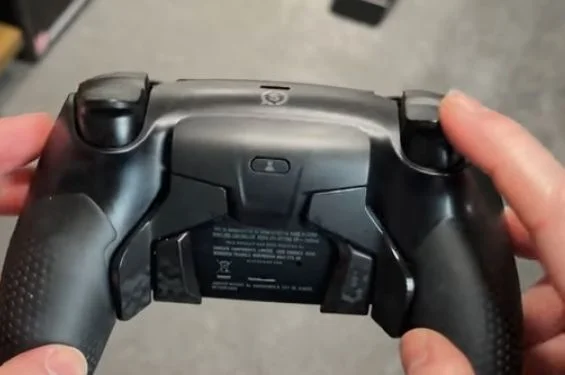
Then there’s the SCUF Pro, When you purchase one of these, you can choose between two different options: either the normal, adaptive triggers, or the FPS triggers, which are instant mouse-like triggers. However, once you make that choice, it cannot be changed.
The SCUF I have here has the FPS triggers, which is a night and day difference when compared to the Edge. Even on the shortest setting, these triggers are incredibly fast with almost no travel time when pulling them. While the Edge is good, it simply cannot compete with the SCUF.
However, if you want a Pro Controller that is versatile and not just limited to FPS games, the instant triggers on the SCUF may not be suitable.
In racing games, as soon as you touch the trigger, it’s full throttle or full brake, with no gradual curve. Although the SCUF FPS triggers are definitely better for Call of Duty, I still believe the Edge is the better all-rounder if you’re using it for more than just FPS games.
Edge Remappable Rare Buttons
We have the rear buttons or paddles and both of these controllers come with these, and they both allow you to map any other button on the controller to these instead.
So things like jumping, crouching, or marking up enemies can all be mapped. This makes playing almost any game easier, as you don’t need to remove your thumb from the sticks to tap another button. For example, in God of War, I’ve mapped the circle button so I can interact with items as I play.
The key differences between these two are the fact that the Edge comes with just two rear buttons, while the SCUF comes with four paddles. This is a personal preference, as I know people who use both two and four paddles on their SCUF Pro.
The limitation of two on the Edge won’t be an issue for everyone, but it’s still worth mentioning. And then in terms of quality, the Edge buttons are metal, while the SCUF paddles are plastic and feel cheap by comparison. However the positioning of both and how you press them feels natural enough and easy to use.
You really can’t go wrong with either of these rear buttons, and if you decide you want to play with just two or even no paddles at all, they can all be removed easily. The Edge buttons pull away, while the SCUF paddles slide down and pull out.
Rare Grip
Talking about the overall feel and comfort, both controllers have different grip options available.
DualSense Edge Grip
So the PS5 DualSense Edge comes with a slightly improved grip, and I mean slightly, over the standard Edge controller. It feels more rubbery than plastic and feels nice to hold.
SCUF PS5 Controller Grip

On the SCUF, if you opt for the 20 pound grip option, you’ll get a high-performance rubbery grip that feels incredibly secure. Although it may not look as sleek as the Edge, it provides an amazing grip for those long gaming sessions. However, as mentioned this extra feature does come at an additional cost of 20 pounds.
Thumb Sticks
Another big feature for both of these controllers is the customization you can make to the thumb sticks.
PS5 SCUF Thumb Sticks

The SCUF comes with a spare set of thumb sticks that you can swap out. The height on each side can be adjusted by removing the bottom part and pulling the thumbstick out. They come off easily, but they feel a bit cheap. However, they are easy enough to swap over.
PS5 Edge Thumb Sticks

The Edge controller is on a whole different level, when it comes to customizing the thumb sticks. It comes with different caps that can easily be replaced. There’s the default ones, and two other sets with different heights.
To replace them simply pull on each stick, and it will pop off. Line up the new ones, and push them back on. This is easy to do. The most impressive part is that the entire module can be replaced.
Stick drift is a known issue, but with the Edge controller, you can simply remove the fascia, lift the lever, and swap the entire module for around $20. This is a huge advantage, as you won’t need to buy a whole new controller for such a small issue. Plus, both modules can be interchanged, while on the SCUF, if you experience stick drift, you’ll need to find a way to repair it or buy a new controller, which is not cheap.
Customization and Profiles
When it comes to customizing button layouts and other features, the two controllers set themselves apart.
SCUF
The SCUF PS5 controller allows you to map any of its rear paddles to any button on the controller. For example, you could map the jump, crouch, or trigger button to the back paddles.
To save these changes, you need to use the physical profile button on the back. The profile button shows three different colors: red, green, and blue, each representing a different profile on the controller.
To remap a button, press and hold the button until it flashes, then press the paddle and the button you want to remap at the same time. Finally, press the profile button again to save it to that profile.
This customization process is simple and swapping profiles is as easy as tapping through the three different colors.
DualSense Edge
The PS5 DualSense Edge, however, is on a whole different level. Not only can these two rear buttons be mapped, you can also fully customize the entire controller’s behavior.
Firstly, you will have noticed these little buttons sticking out at the bottom. These are the function buttons. Pressing this and the options button together takes you to the settings area. From here you can edit the rear buttons, and you can also swap out every other button on the controller.
For example, you could swap the circle and the square or the R1 and L1. You can even disable the touchpad and the PlayStation buttons from working entirely. All of these changes are then saved to the profile that you create, which can be switched to within a couple of seconds.
To switch profiles, you simply press the function button, and it will display a little pop-up on the PlayStation 5. This shows you three different profiles that you have saved. You can create up to 30 profiles on the PS5, and tapping the icon will swap between the different profiles on the screen. It will even show one to four LEDs on the touchpad, so you know which one is currently selected.
But it’s not just the button layouts that you can customize here. You can change the stick sensitivity, curvature, and dead zones, so you have full control over how each stick behaves. You can even adjust the trigger dead zones and turn the adaptive triggers off entirely.
From a profile switching and customization point of view, the Edge controller is without a doubt the better choice here. The SCUF doesn’t even come close.
Charging
Now, it’s also worth talking about the battery. My SCUF pro will last around 10 hours of use before needing a charge, whereas the Edge lasts roughly 8 hours. This will differ from game to game and the buttons you’ve mapped, but the Edge is definitely worse than the normal DualSense controller, at least from my experience so far.
Charging them is easy enough, as they both come with a braided USB-C cable. The SCUF cable is 1.8 meters, while the Edge cable is 2.8 meters long. There’s not much difference, but if you’re playing from the sofa, the longer cable will come in handy.
The Edge controller works on the official charging dock, and it slots in with no issues. The SCUF does fit, but it’s not quite as smooth, and it often needs a few wiggles to actually fit, but it will eventually slot in if you’re patient.
As for the packaging of both, they both come with a carry case. The SCUF case is fabric and pretty small, with not much space to store anything other than the controller.

The Edge carry case, on the other hand, has enough room for all the accessories included in the box and feels more premium, as it’s a hard plastic case.
Which is better?

So, with everything we’ve covered today, how much do they both cost? Well, the DualSense Edge is 210 pounds or $200 USD and it’s currently only available on PlayStation’s own website.
While the SCUF is a little more complicated, the starting price is 200 pounds or $200 USD, which is the same as the Edge. But that doesn’t include the instant triggers, the performance grip, or the different colors and designs.
If you want the instant triggers for FPS gaming, it will cost another 40 pounds. The grip is 20 pounds, and if you want to change the colors or remove the rumbles, it will cost you a little more. Fully specced out with everything ticked, it will cost you about 360 pounds, but the one that I have here is about 295 pounds with the triggers, grip, and a few color changes.
So, out of these two PS5 Pro controllers, which is the best? Well, if I was exclusively playing Call of Duty or Warzone, I would go for the SCUF reflex with the instant triggers. You just cannot beat that mouse-like click response.
But for everything else, I think the Edge is the better all-rounder controller. It has a more premium feel, swappable stick modules, a 12-month warranty versus a six-month warranty, adjustable triggers, and a huge range of on-screen settings.
This controller will be suitable for every and any game, and it’s technically cheaper than the SCUF. So, yeah, in my opinion, the SCUF is for FPS games, and the Edge is the better all-rounder Pro Controller.
Note: We have included Amazon affiliate links. When you make a purchase through these links, we may earn a commission at no extra cost to you.




